
Paper Jams in the Staple Finisher-X
Paper jam locations are indicated by numbers such as A1, which are shown in the illustration below.
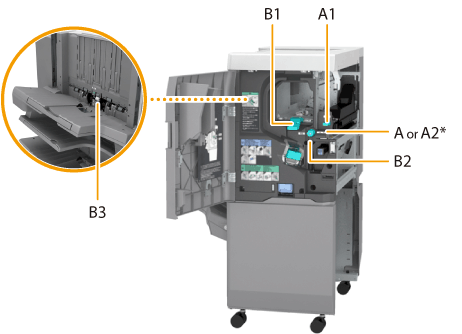
* Entrance guide
1
Open the front cover of the finisher.
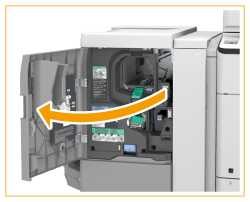
2
If the Puncher Unit-BF or Puncher Unit-BG (for the 230 V machine only) is attached, slide the guide (A1) to align it with the mark.

* Slide the guide in or out to align the nearest  with the mark ( with the mark ( ). ). |
3
Open the A guide or the A2 guide.
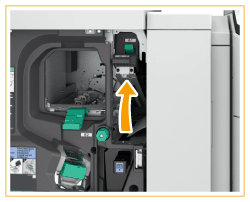
4
Check whether paper is jammed.
 | If paper is jammed, gently pull it out in the direction of the arrow. 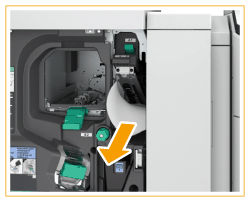 |
 | Close the A guide or the A2 guide. |
5
Open the guide (B1).
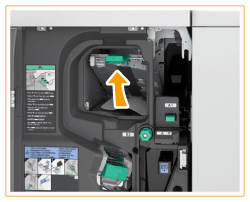
6
Check whether paper is jammed.
 | If paper is jammed, gently pull it out in the direction of the arrow. 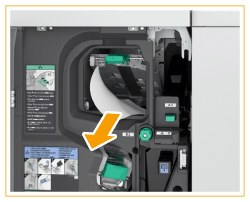 |
 | Close the guide (B1). |
7
Turn the dial (B2) in the direction of the arrow.
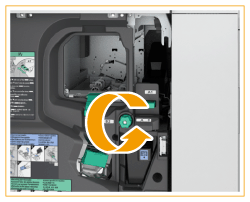
8
Check whether paper is jammed in the guide (B3).
 | Open the guide (B3). |
 | If paper is jammed, gently pull it out in the direction of the arrow. 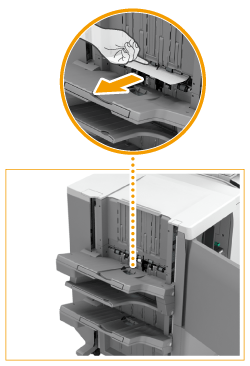 |
 | Close the guide (B3). |
9
Close the front cover of the finisher.
Continue following the instructions on the screen to proceed with the interrupted operation or continue clearing paper jams.