Scanning with AirPrint
You can use AirPrint to transfer the data scanned by the machine directly to a Mac.
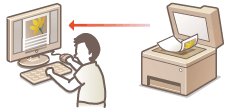
System Requirements
To scan with AirPrint, you need a Mac with OS X 10.9 or later installed.
Network Environment
You need one of the following environments.
The Mac and the machine are connected to the same LAN.
The Mac and the machine are connected via USB.
 |
For scanning, it is required to set <Use Network Link Scan> to <On>. Changing the Setting of Functions Available with AirPrint Before scanning, it is required to put the machine into online state. When the auto online function (Auto Online for Remote Scan) is set to <Off>, use the following steps to bring the machine online before starting the procedure for scanning.  (COPY/SCAN) (COPY/SCAN)  Select <Remote Scanner> Select <Remote Scanner>   You cannot scan while settings for operations are being made, or while the machine is performing an operation whatsoever. |
Scanning from the Mac
1
Make sure that the machine is turned ON and that it is connected to the Mac.
For how to make sure of this, see "Getting Started." Manuals Included with the Machine
2
Add the machine to your Mac from [System Preferences]  [Printers & Scanners].
[Printers & Scanners].
 [Printers & Scanners].
[Printers & Scanners].This operation is not necessary if the registration has already been performed for another operation.
3
Select this machine from the list of printers in [Printers & Scanners].
4
Click [Scan].
5
Click [Open Scanner].
The [Scanner] screen is displayed.
6
Configure the scan settings as necessary.
7
Click [Scan].
Scanning starts, and scanned data is displayed.