
Print Mode
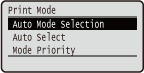 |
All the settings about print mode switching are listed with short descriptions. Default settings are marked with a dagger (
 ). ). |
 |
Asterisks (*)Settings marked with an asterisk (*) are not displayed depending on other settings or whether an optional ROM is installed on the machine.
|
Type of Print Mode
|
Auto selection mode
|
The machine enters the auto selection mode when <Auto Selection> is selected for <Auto Mode Selection>. The machine automatically discriminates data sent from a computer and selects the print mode. Normally use this print mode when you print from an application.
|
|
<PCL>
|
Mode for printing a PCL file sent from a computer.
|
|
<PS>
|
Mode for printing a PS file sent from a computer.
|
|
<PDF>
|
Mode for printing a PDF file by using Direct Print or USB Direct Print.
|
|
<XPS>
|
Mode for printing an XPS file by using Direct Print or USB Direct Print.
|
Auto Mode Selection
Specify the print mode in which the machine operates.
|
Auto Selection
 PCL
PS
PDF
XPS
|
 (
( )
)  <Print Mode>
<Print Mode> 

 <Auto Mode Selection>
<Auto Mode Selection> 

 Select the print mode
Select the print mode 

Auto Select
Enable or disable the automatic mode selection feature for the print modes during auto selection mode.
|
Off
On
 |
 (
( )
)  <Print Mode>
<Print Mode> 

 <Auto Select>
<Auto Select> 

 Select the print mode
Select the print mode 

 <Off> or <On>
<Off> or <On> 

 |
|
If all print modes are set to <Off>, the machine operates in the print mode specified for <Mode Priority>.
|
Mode Priority
Specify the print mode that is automatically selected when the machine cannot identify the control command during auto selection mode.
|
None
 PCL PS XPS |
 (
( )
)  <Print Mode>
<Print Mode> 

 <Mode Priority>
<Mode Priority> 

 Select the preferential print mode
Select the preferential print mode 

 |
|
If you select <None>, the machine automatically determines the print mode when it cannot identify the control command.
|