Edit Pages Mode
The ribbon commands and tool buttons available in the Edit Pages Mode are as follows.
|
NOTE
|
|
Ribbon commands cannot be customized.
For details on how to set buttons on a toolbar, see the following.
|
Undo
|
Ribbon Command
|
 (Undo) (Undo) |
|
Tool Button
|
-
|
Cancels the last operation performed in the Edit Pages Mode.
Redo
|
Ribbon Command
|
 (Redo) (Redo) |
|
Tool Button
|
-
|
Re-executes an operation that was cancelled by [Undo] in the Edit Pages Mode.
Reverse Page Order
|
Ribbon Command
|
 (Reverse Order) (Reverse Order) |
|
Tool Button
|
 (Reverse Order) (Reverse Order) |
Reverses the page order of the PDF document displayed in the Preview Window.
Delete Selected Pages
|
Ribbon Command
|
 (Delete Pages) (Delete Pages) |
|
Tool Button
|
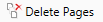 (Delete Pages) (Delete Pages) |
Deletes the pages of the PDF document selected in the Preview Window.
Selected Pages Left 90 Degrees
|
Ribbon Command
|
 (Left 90 Degrees (Selected Pages)) (Left 90 Degrees (Selected Pages)) |
|
Tool Button
|
 (Left 90 Degrees (Selected Pages)) (Left 90 Degrees (Selected Pages)) |
Rotates the page of the PDF document selected in the Preview Window 90 degrees counterclockwise.
Selected Pages 180 Degrees
|
Ribbon Command
|
 (180 Degrees (Selected Pages)) (180 Degrees (Selected Pages)) |
|
Tool Button
|
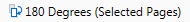 (180 Degrees (Selected Pages)) (180 Degrees (Selected Pages)) |
Rotates the page of the PDF document selected in the Preview Window 180 degrees.
Selected Pages Right 90 Degrees
|
Ribbon Command
|
 (Right 90 Degrees (Selected Pages)) (Right 90 Degrees (Selected Pages)) |
|
Tool Button
|
 (Right 90 Degrees (Selected Pages)) (Right 90 Degrees (Selected Pages)) |
Rotates the page of the PDF document selected in the Preview Window 90 degrees clockwise.
Exit Edit Pages
|
Ribbon Command
|
 (Exit Edit Pages) (Exit Edit Pages) |
|
Tool Button
|
-
|
Exits the Edit Pages Mode.