Renaming Library Names
You can change the names of sites or libraries displayed in the Navigation Window.
|
NOTE
|
|
Display the [Library Management] dialog box with the following operation, and you can even change the name of libraries.
Select the [File] menu > [Library Management]
Right-click the Navigation Window and select [Library Management]
|
1.
Select the library to rename from the Navigation Window.
2.
Click  (Rename) on the ribbon.
(Rename) on the ribbon.
 (Rename) on the ribbon.
(Rename) on the ribbon.Or, right-click and select [Rename].
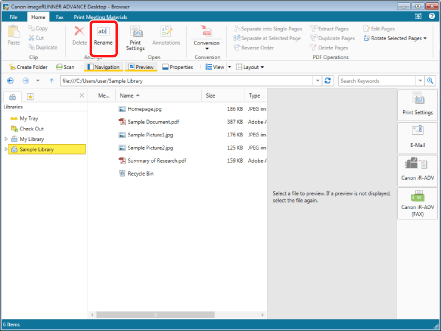
|
NOTE
|
|
This operation can also be performed with the tool buttons on the toolbar. If tool buttons are not displayed on the toolbar of Desktop Browser, see the following to display them.
|
3.
Rename the library.