Sorting Unread Documents in Desktop Browser
You can sort the unread documents in the File List View Window of Desktop Browser.
1.
Select a folder with unread documents in the Navigation Window of the Desktop Browser screen.
2.
Click [Unread] in the header line of the File List View Window.
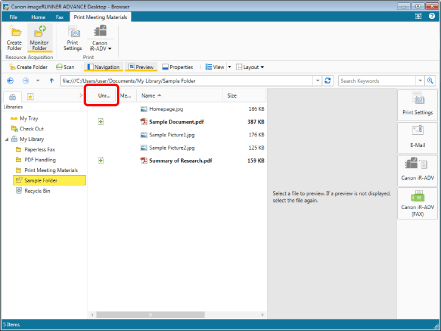
The display is sorted and the unread documents are displayed.
|
NOTE
|
|
You can change the items displayed in the header of the File List View Window. For more information, see the following.
|