Displaying/Hiding the Properties Window
You can select whether to display or hide the Properties Window.
This section describes how to display the Properties Window.
|
NOTE
|
|
The Properties Window is not displayed while the Edit Pages Mode is running.
|
1.
Click  (Properties) on the ribbon.
(Properties) on the ribbon.
 (Properties) on the ribbon.
(Properties) on the ribbon.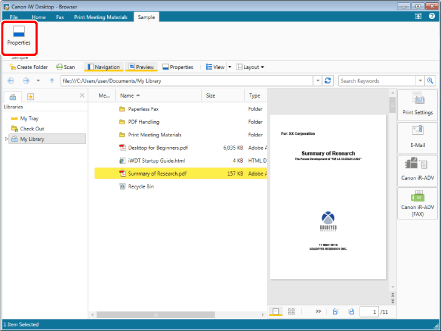
The Properties Window is displayed.
|
NOTE
|
|
You can perform one of the following operations to hide the Properties Window.
Click
 (Properties) on the ribbon. (Properties) on the ribbon.Click
If commands are not displayed on the ribbon of Desktop Browser, see the following to display them.
This operation can also be performed with the tool buttons on the toolbar. If tool buttons are not displayed on the toolbar of Desktop Browser, see the following to display them.
|