Displaying Devices and Printers
This section describes how to display the list screen for devices and printers.
For Windows 7
1.
Select the [Start] menu > [Control Panel].

[Control Panel] is displayed.
2.
Select [View devices and printers] in [Hardware and Sound].
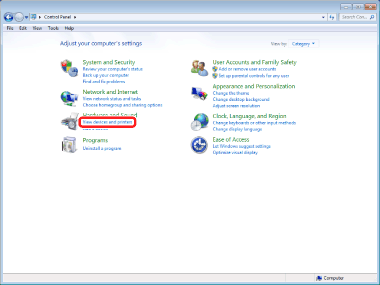
The list of devices and printers is displayed.
For Windows 8.1
1.
Select [Settings] > [Control Panel] in the Charms on the [Desktop] screen.

2.
Select [View devices and printers] in [Hardware and Sound].
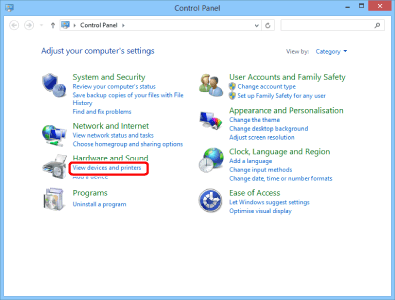
The list of devices and printers is displayed.
For Windows 10
1.
Select the [Start] menu > [Settings].
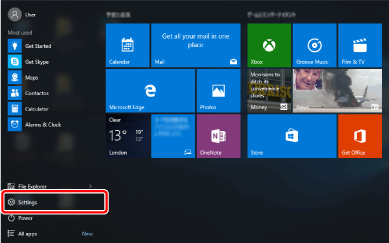
The [Settings] screen is displayed.
2.
Select [Devices].
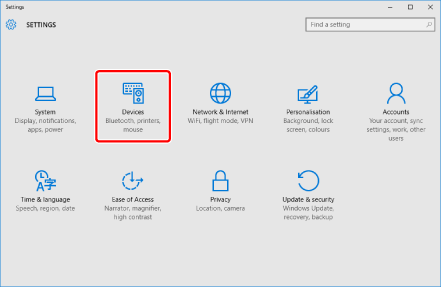
3.
Select [Devices and printers] in the [Printers & scanners] menu.
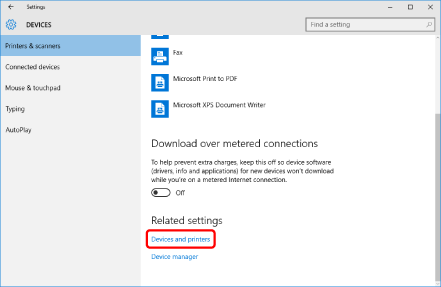
The list of devices and printers is displayed.