Printing from a Computer
This explains the basic procedure for printing from a computer.
Prerequisites
If the device information retrieval function is not automatically set, you need to manually set the options installed in the device in the driver.
Procedures
1.
Open a document in the application → display the print screen.
2.
Select the device you are using → click [Preferences].
Depending on the application, [Preferences] may be called "Printer properties" or "Properties."
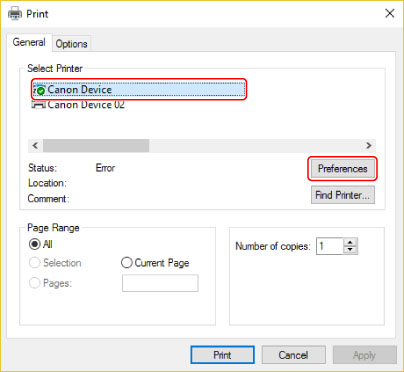
3.
Set functions as required in the print settings screen of the driver → click [OK].
For an explanation of the settings, refer to the help.
4.
Click [Print] (or [OK]).