Finishing with the Stapler
 | You can bind each copy with the stapler after a collate or group output. |
1
Place the original. Placing Originals
2
Press <Copy>. <Main Menu> Screen
3
Press <Options> on the Copy Basic Features screen. Copy Basic Features Screen
4
Press <Finishing>.
5
Press <Staple + Collate> or <Staple + Group>  <Next>.
<Next>.
 <Next>.
<Next>.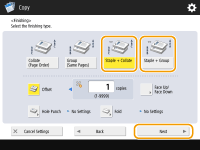

<Staple> is displayed only when you are printing a PDF file with <Access Stored Files>.
6
Select the staple position.
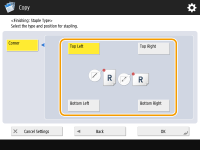
 |
Depending on finishing functions, the installation of optional devices is needed. Optional Equipment Depending on the paper type, you cannot use finishing functions. Hardware Specifications You can specify the procedure to perform when there are too many sheets to staple at once. <Action When Too Many Sheets to Staple> When configuring settings in <Access Stored Files>The finishing function can be used only when you are printing a PDF/XPS file or a file stored in the Mail Box. |