Registering Frequently Used Print Settings in a Template
You can register the print settings specified in the document you are editing as a new template.
|
NOTE
|
|
You can register up to 30 templates in addition to the default templates registered at the time of installation.
The number of registered templates can be checked in [Manage Print Settings Templates]. For information on [Manage Print Settings Templates], see the following. |
1.
Right-click on the [Templates] tab of the Details Window.
Or, follow one of the steps described below.
Click ▼ in the list of templates on the ribbon
Right-click the icon of the template in the list of templates on the ribbon
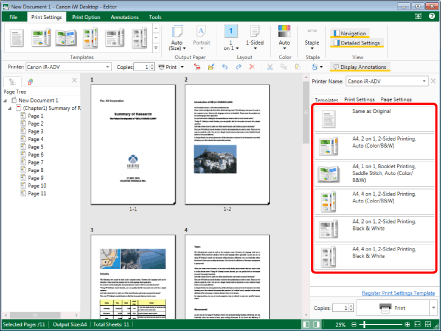
The menu of the print settings template is displayed.
|
NOTE
|
|
If the Details Window is not displayed, see the following.
|
2.
Select [Register Print Settings Template].
Or, follow one of the steps described below.
Click [Register Print Settings Template] on the [Templates] tab on the Details Window
Click [Register Template] on the ribbon
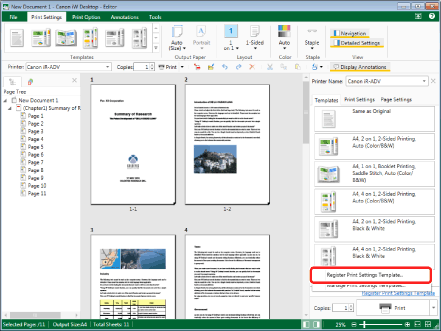
[Register Print Settings Template] is displayed.
|
NOTE
|
|
If commands are not displayed on the ribbon of Desktop Editor, see the following to display them.
This operation can also be performed with the tool buttons. If tool buttons are not displayed on the toolbar of Desktop Editor, see the following to display them.
|
3.
Enter the name of the template to create in [Template Name].
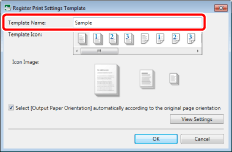
|
NOTE
|
|
The template name can be up to 100 characters.
|
4.
Select an icon that represents a template from [Template Icon].
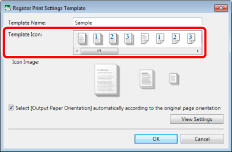
|
NOTE
|
|
You can select from 24 types of icons.
The icons are displayed in the list of templates on the ribbon.
|
5.
To automatically rotate the orientation of the output paper according to the original page orientation, select the [Select [Output Paper Orientation] automatically according to the original page orientation] check box.
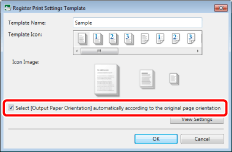
6.
Click [View Settings].
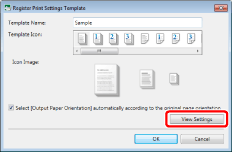
[View Settings] is displayed.
The print settings specified for the document currently being edited are displayed.
7.
Review the settings, and click [Close].
[Register Print Settings Template] is displayed again.
8.
Click [OK].
An icon for the print settings template you created is added to the list of templates on the ribbon.
|
NOTE
|
|
A confirmation message is displayed if registering a template causes the maximum number of templates that can be displayed in the Quick Printing Tool to be exceeded (nine templates).
In this case, to display the registered template in the Quick Printing Tool, change the position of the registered template to be one of the first nine templates (with the blue background) in [Current Template List] in [Manage Print Settings Templates]. For information on [Manage Print Settings Templates], see the following. |