Managing Templates
You can change, delete, export, and import the registered templates.
Exporting/Importing Templates
This section describes how to export/import registered print settings templates to another Desktop. For information on the procedure for exporting/importing print settings templates, see the following.
Exporting Separate User Settings (Administrator Guide)
Importing User Settings Separately (Administrator Guide)
Changing the Templates Displayed in the List of Templates
This section describes how to change the templates displayed in the list of templates.
|
NOTE
|
|
The top nine templates displayed in [Current Template List] in [Manage Print Settings Templates] are print templates that can be specified in the Quick Printing Tool.
|
Adding to the Template List
This section describes how to add templates to display in the list of templates.
1.
Right-click on the [Templates] tab of the Details Window.
Or, follow one of the steps described below.
Click ▼ in the list of templates on the ribbon
Right-click the icon of the template in the list of templates on the ribbon
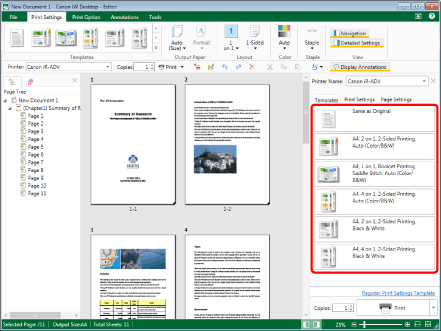
The menu of the print settings template is displayed.
|
NOTE
|
|
If the Details Window is not displayed, see the following.
|
2.
Select [Manage Print Settings Templates].
Or, follow one of the steps described below.
Click [Manage Templates] on the ribbon
Select the [File] menu > [Settings/Management] > [Manage Print Settings Templates]
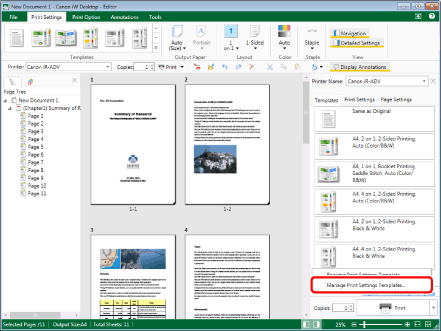
[Manage Print Settings Templates] is displayed.
|
NOTE
|
|
If commands are not displayed on the ribbon of Desktop Editor, see the following to display them.
This operation can also be performed with the tool buttons. If tool buttons are not displayed on the toolbar of Desktop Editor, see the following to display them.
|
3.
In [Template List], select the template to display in the list of templates on the ribbon.
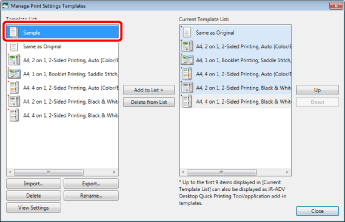
4.
Click [Add to List].
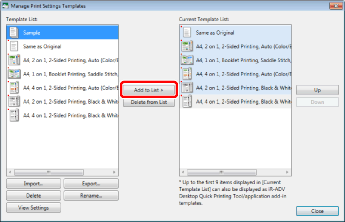
The template is added to [Current Template List].
5.
Click [Close].
The template is reflected in the list of templates on the ribbon.
Deleting Templates from the Template List
This section describes how to delete templates to no longer display them in the list of templates.
1.
Right-click on the [Templates] tab of the Details Window.
Or, follow one of the steps described below.
Click ▼ in the list of templates on the ribbon
Right-click the icon of the template in the list of templates on the ribbon
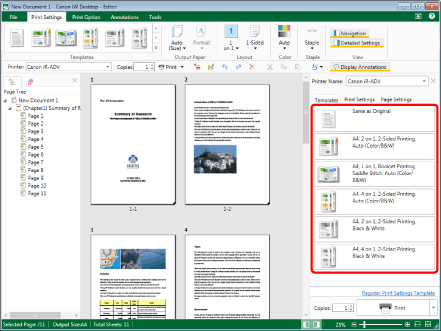
The menu of the print settings template is displayed.
|
NOTE
|
|
If the Details Window is not displayed, see the following.
|
2.
Select [Manage Print Settings Templates].
Or, follow one of the steps described below.
Click [Manage Templates] on the ribbon
Select the [File] menu > [Settings/Management] > [Manage Print Settings Templates]
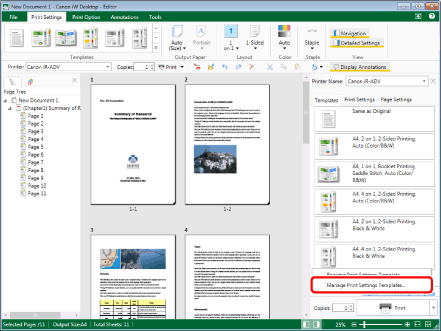
[Manage Print Settings Templates] is displayed.
|
NOTE
|
|
If commands are not displayed on the ribbon of Desktop Editor, see the following to display them.
This operation can also be performed with the tool buttons. If tool buttons are not displayed on the toolbar of Desktop Editor, see the following to display them.
|
3.
Select the template to delete from [Current Template List].
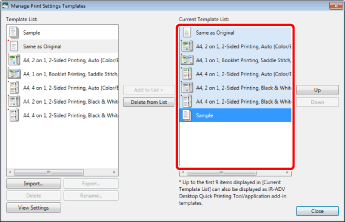
4.
Click [Delete from List].
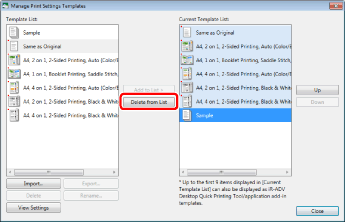
The template is deleted from [Current Template List].
5.
Click [Close].
The template is reflected in the list of templates on the ribbon.
|
NOTE
|
|
You can also delete templates to no longer display them in the list of templates with the following operations.
On the [Templates] tab on the Details Window, right-click the button of the template to delete and select [Delete from List]
In the list of templates on the ribbon, right-click the icon of the template to delete and select [Delete from List]
|
Changing the Display Order of Templates
This section describes how to change the order of the registered templates displayed in the list of templates.
|
NOTE
|
|
The top nine templates displayed in [Current Template List] in [Manage Print Settings Templates] are print templates that can be specified in the Quick Printing Tool.
|
1.
Right-click on the [Templates] tab of the Details Window.
Or, follow one of the steps described below.
Click ▼ in the list of templates on the ribbon
Right-click the icon of the template in the list of templates on the ribbon
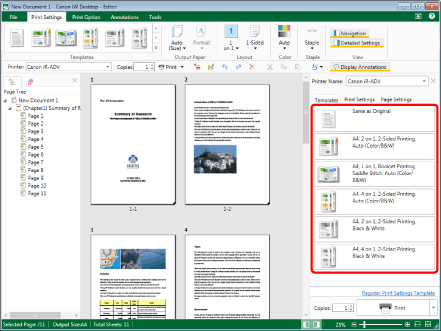
The menu of the print settings template is displayed.
|
NOTE
|
|
If the Details Window is not displayed, see the following.
|
2.
Select [Manage Print Settings Templates].
Or, follow one of the steps described below.
Click [Manage Templates] on the ribbon
Select the [File] menu > [Settings/Management] > [Manage Print Settings Templates]
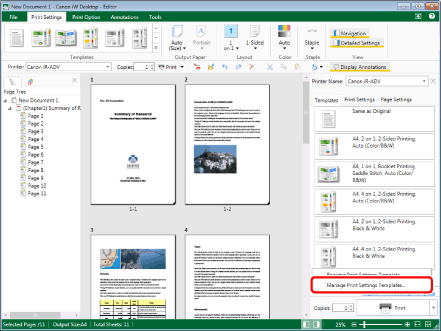
[Manage Print Settings Templates] is displayed.
|
NOTE
|
|
If commands are not displayed on the ribbon of Desktop Editor, see the following to display them.
This operation can also be performed with the tool buttons. If tool buttons are not displayed on the toolbar of Desktop Editor, see the following to display them.
|
3.
Select the template whose position you want to change from [Current Template List].
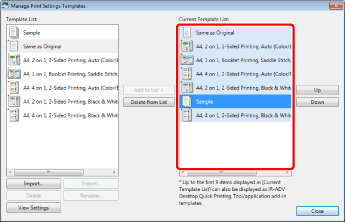
4.
Click [Up] or [Down] to change the position of the template.
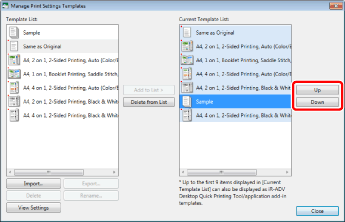
5.
Click [Close].
The templates are displayed in the list of templates in the order you changed.
|
NOTE
|
|
You can also drag and drop the button of the template to change its display order on the [Templates] tab on the Details Window.
|
Deleting Templates
This section describes how to delete templates registered by users.
|
NOTE
|
|
You cannot delete the default templates.
|
1.
Right-click on the [Templates] tab of the Details Window.
Or, follow one of the steps described below.
Click ▼ in the list of templates on the ribbon
Right-click the icon of the template in the list of templates on the ribbon
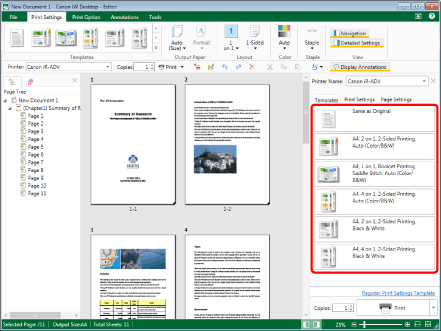
The menu of the print settings template is displayed.
|
NOTE
|
|
If the Details Window is not displayed, see the following.
|
2.
Select [Manage Print Settings Templates].
Or, follow one of the steps described below.
Click [Manage Templates] on the ribbon
Select the [File] menu > [Settings/Management] > [Manage Print Settings Templates]
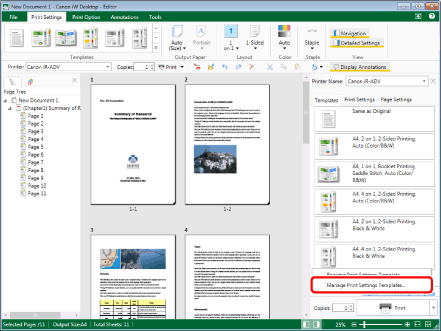
[Manage Print Settings Templates] is displayed.
|
NOTE
|
|
If commands are not displayed on the ribbon of Desktop Editor, see the following to display them.
This operation can also be performed with the tool buttons. If tool buttons are not displayed on the toolbar of Desktop Editor, see the following to display them.
|
3.
Select a template to delete from [Template List] and click [Delete].
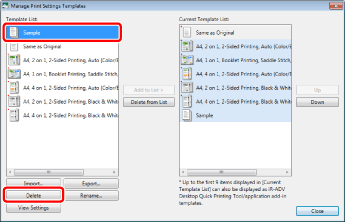
A confirmation message is displayed.
4.
Click [Yes].
The selected template is deleted.
Renaming Templates
This section describes how to rename templates registered by users.
|
NOTE
|
|
You cannot rename the default templates.
|
1.
Right-click on the [Templates] tab of the Details Window.
Or, follow one of the steps described below.
Click ▼ in the list of templates on the ribbon
Right-click the icon of the template in the list of templates on the ribbon
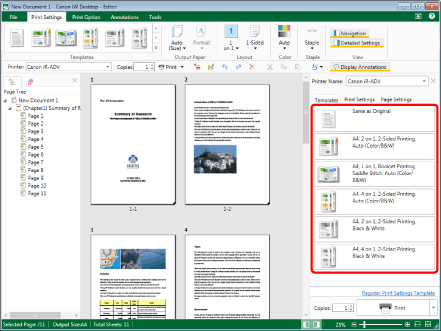
The menu of the print settings template is displayed.
|
NOTE
|
|
If the Details Window is not displayed, see the following.
|
2.
Select [Manage Print Settings Templates].
Or, follow one of the steps described below.
Click [Manage Templates] on the ribbon
Select the [File] menu > [Settings/Management] > [Manage Print Settings Templates]
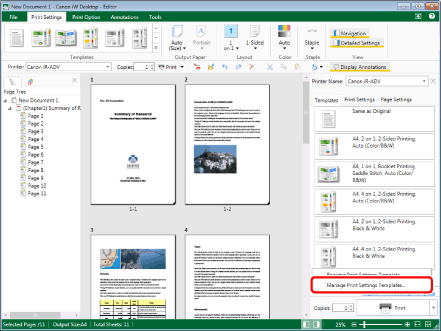
[Manage Print Settings Templates] is displayed.
|
NOTE
|
|
If commands are not displayed on the ribbon of Desktop Editor, see the following to display them.
This operation can also be performed with the tool buttons. If tool buttons are not displayed on the toolbar of Desktop Editor, see the following to display them.
|
3.
Select a template to rename from [Template List] and click [Rename].
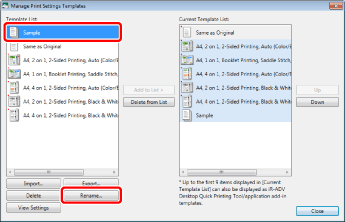
[Rename Print Settings Template] is displayed.
4.
Enter a name in [Template Name].
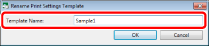
|
NOTE
|
|
The template name can be up to 100 characters.
|
5.
Click [OK].
The selected template is renamed.
Confirming Template Settings
This section describes how to confirm the template settings.
1.
Right-click on the [Templates] tab of the Details Window.
Or, follow one of the steps described below.
Click ▼ in the list of templates on the ribbon
Right-click the icon of the template in the list of templates on the ribbon
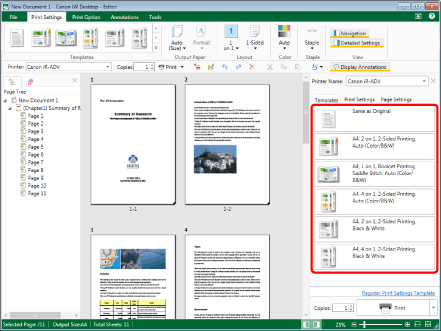
The menu of the print settings template is displayed.
|
NOTE
|
|
If the Details Window is not displayed, see the following.
|
2.
Select [Manage Print Settings Templates].
Or, follow one of the steps described below.
Click [Manage Templates] on the ribbon
Select the [File] menu > [Settings/Management] > [Manage Print Settings Templates]
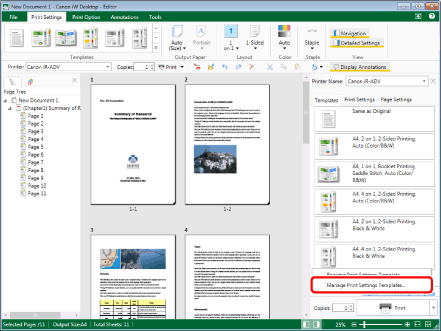
[Manage Print Settings Templates] is displayed.
|
NOTE
|
|
If commands are not displayed on the ribbon of Desktop Editor, see the following to display them.
This operation can also be performed with the tool buttons. If tool buttons are not displayed on the toolbar of Desktop Editor, see the following to display them.
|
3.
Select a template whose settings you want to confirm in [Template List] and click [View Settings].
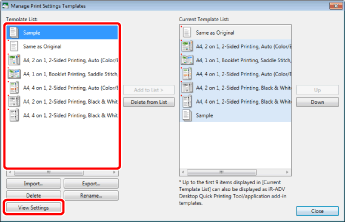
[View Settings] is displayed and you can check the settings of the selected template.