Correcting Skew
Correcting image skew involves automatically detecting the horizontal or vertical direction from the text and borders in the image and then rotating the image.
Skew correction is performed based on the center of the image. The size of the image is the same both before correction and after correction.
|
NOTE
|
|
Skew correction may not be performed if the image does not have enough text or borders.
The angle is detected in the range of -10 to +10 degrees.
Parts of the image that exceed the page after correction are discarded.
Skew correction is not performed for images with different horizontal and vertical resolutions.
|
1.
Click [Deskew] on the ribbon.
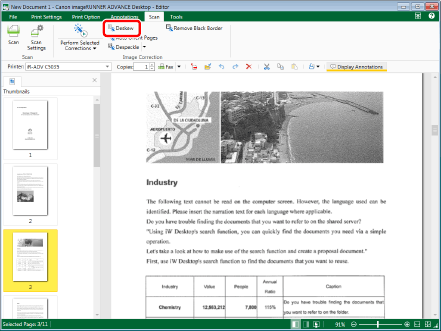
The image skew is corrected.
|
NOTE
|
|
This operation can also be performed with the tool buttons. If tool buttons are not displayed on the toolbar of Desktop Editor, see the following to display them.
|