Correcting Orientation
Correcting page orientation involves automatically detecting the upward direction of the text in the image and then rotating the page in steps of 90 degrees.
|
NOTE
|
|
Orientation correction may not be performed if the page does not have enough text.
Orientation correction may also cause the page to be rotated.
If the page is rotated due to orientation correction, the size of the image is adjusted according to the width of the page.
|
1.
Click [Auto Orient Pages] on the ribbon.
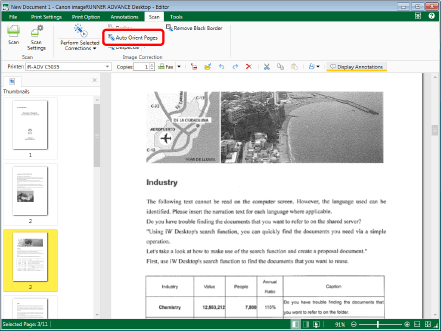
The page orientation is corrected.
|
NOTE
|
|
This operation can also be performed with the tool buttons. If tool buttons are not displayed on the toolbar of Desktop Editor, see the following to display them.
|