Removing Black Borders
Black border removal involves filling the border around the image in white. If the border around the image is skewed, then skew correction is automatically performed before black border removal.
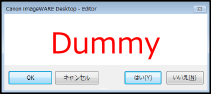 |
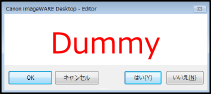 |
|
Before removal
|
After removal
|
1.
Click [Remove Black Border] on the ribbon.
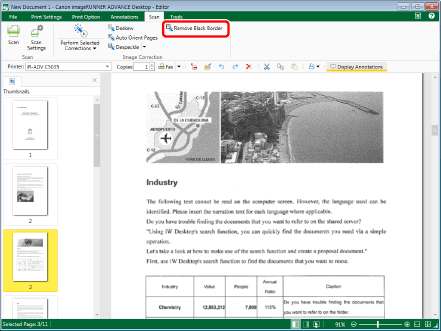
The black border is removed.
|
NOTE
|
|
This operation can also be performed with the tool buttons. If tool buttons are not displayed on the toolbar of Desktop Editor, see the following to display them.
|