Replacing the Drum Cartridge
The machine displays a message when the amount remaining in the drum cartridge is low. Note that the print quality may suffer if you continue printing without resolving this issue. You can check the amount remaining in the drum cartridge on the display (Checking the Remaining Amount of Consumables).
When a Message Appear
The message that is displayed depends on the amount remaining in the drum cartridge. Depending on which message is displayed, prepare a new drum cartridge (Consumables) or replace the current drum cartridge with a new one (Procedure for Replacing the Drum Cartridge).
<Preparing a drum cart. is recommended.> 
This message notifies you that the drum cartridge needs to be replaced soon. Make sure that you have a replacement drum cartridge ready. Replace the drum cartridge if you see this message before you start to print a large job.
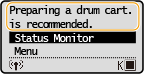
 When this message is displayed When printing, you can continue printing the original. Specify when this message is displayed You can set any value as the percentage of the amount remaining in the drum cartridge that triggers this message. <Displ. Timing for Cartridge Prep. Notif.> |
<Drum cart. life end. Replcmt. recommended.> 
This message notifies you that the drum cartridge has reached the end of its lifetime. It is recommended that you replace the drum cartridge with a new one. You can continue printing, but the print quality cannot be guaranteed.

<Status Monitor>
Select <Status Monitor> <Error Information/Notification>
<Error Information/Notification>  <Drum Cartridge End of Lifetime> to display the procedure for replacing the drum cartridge.
<Drum Cartridge End of Lifetime> to display the procedure for replacing the drum cartridge.
Select <Status Monitor>
 <Error Information/Notification>
<Error Information/Notification>  <Drum Cartridge End of Lifetime> to display the procedure for replacing the drum cartridge.
<Drum Cartridge End of Lifetime> to display the procedure for replacing the drum cartridge. |
To replace a consumable Press and hold the Back key. On the <Output Report> screen, print the consumables status report to find out the cartridge name. Printing Reports and Lists |
Procedure for Replacing the Drum Cartridge
When you replace the drum cartridge, simple instructions on the replacement procedure are displayed on the screen. See the on-screen instructions as well as the following procedure.
1
Close the paper stopper, and then open the toner cover.
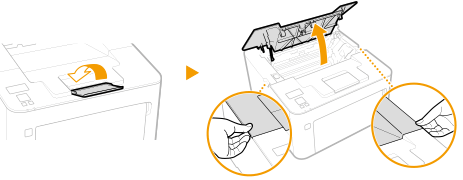
2
Remove the toner cartridge.
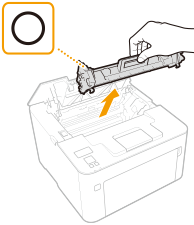

Do not shake or tilt the toner cartridge. Also, make sure to avoid applying shocks to the toner cartridge, such as by hitting it against something. Doing so may cause the toner left in the toner cartridge to leak. Remove the toner cartridge gently at the same angle as the slot.
3
Remove the drum cartridge.
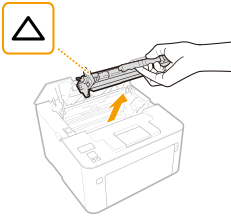

Do not shake or tilt the drum cartridge. Also, make sure to avoid applying shocks to the drum cartridge, such as by hitting it against something. Doing so may cause the toner left in the drum cartridge to leak. Remove the drum cartridge gently at the same angle as the slot.
4
Remove the new drum cartridge from the protective bag.
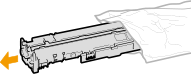
5
Replace the drum cartridge.

6
Insert the toner cartridge.
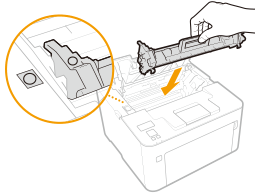
7
Close the toner cover.