Connecting Directly (Access Point Mode)
Even in an environment without a wireless LAN router, using "Access Point Mode," which can directly connect a mobile device to the machine wirelessly, enables you to connect the mobile device on hand to the machine without difficult settings.
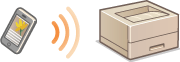
Preparing for Direct Connection (Access Point Mode)
Establish a connection by using Access Point Mode in the following order (only for IPv4 environment).
 |  | Preparing the mobile device Configure settings to connect the mobile device to Wi-Fi. | ||
 | ||||
 |  | Put the machine into the connection standby status. <Menu>  <Network Settings> <Network Settings>  <Direct Connection Settings> <Direct Connection Settings>  set <Use Direct Connection> to <On>. set <Use Direct Connection> to <On>. |
 |
Specifying the value for time until auto terminationYou can specify the time to automatically establish a disconnection when the direct connection is enabled. <Time Until Direct Connection Termination> Connecting multiple mobile devices at the same timeConfigure the machine's SSID and network key arbitrarily. The network key can be left blank. <Access Point Mode Settings> |
Connecting Directly
 |
It may take time until a connection of the machine and the mobile device is established. |
1
Select <Menu> in the Home screen. Home Screen
When any mobile device is already connected, press  , and proceed to step 3.
, and proceed to step 3.
 , and proceed to step 3.
, and proceed to step 3.2
Select <Direct Connection>.
If a message appears, continue by following the instructions on the screen.
3
Select <Display SSID/Network Key>.
4
Configure the Wi-Fi settings from the mobile device using the SSID and network key information that appear on the display.
5
When the target operation is completed, press  , then select <Disconnect>
, then select <Disconnect>  <Yes>.
<Yes>.
 , then select <Disconnect>
, then select <Disconnect>  <Yes>.
<Yes>. |
Select <Connection Information> on the screen under the direct connection to check the connected mobile device. |
 |
While connecting via direct connection, you may not be able to connect to the Internet depending on the mobile device you are using. If a wireless connection from the mobile device is not performed within 5 minutes while the SSID and network key are displayed, the connection waiting state terminates. If the status without data transmission between the mobile device and the machine continues during communication by direct connection, the communication may end. Power saving performance of sleep mode degrades while connecting via direct connection. If the machine is used with a wireless LAN, you need to keep the machine connected to the wireless LAN when using direct connection. When the machine is not connected to a wireless LAN or the connection process is not complete yet, the direct connection process cannot begin. If the connection between the machine and the wireless LAN is lost during communication through direct connection, the communication may end. When you finish the desired operation, be sure to terminate the connection between the machine and the mobile device. If they remain connected, power saving performance of sleep mode degrades. If you use the direct connection, do not set the IP address manually on the mobile device. Doing so may prevent proper communication after using the direct connection. |