
Connecting the Printer to a Computer
There are three ways to connect the printer to a computer: via wired LAN, via wireless LAN, and by using a USB cable. Select the connection method that best suits your communication environment and devices.
Connecting via Wired LAN
 |
Connect the printer to a router via a LAN cable. Connecting via Wired LAN
|
Connecting via Wireless LAN
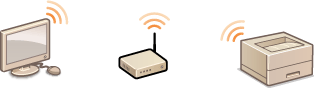 |
The printer and the router are connected wirelessly (via radio waves), so you do not need a LAN cable. Connecting via Wireless LAN
|
Connecting via USB
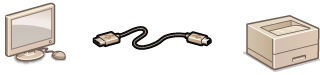 |
Connect the printer to a computer via a USB cable. Connecting via USB
|
 |
|
The supported connection methods differ depending on the printer you are using. See the "User's Guide" for information about the supported connection methods.
|