Cleaning the Exterior
Regularly wipe the exterior of the machine, especially around the ventilation slots, to keep the machine in good condition.
1
Turn OFF the machine, and unplug the power cord from the AC power outlet.
Turning the printer OFF erases any queued print data. Data such as documents received and held in memory, documents waiting to be sent, and reports that are automatically printed after sending or receiving faxes are not deleted.
2
Clean the exterior of the machine and the ventilation slots.
Use a soft, well-wrung-out cloth dampened with water or a mild detergent diluted with water.
To locate the ventilation slots, see Front Side.
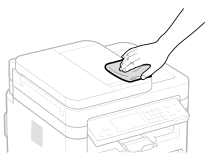
3
Wait for the exterior of machine to dry completely.
4
Reconnect the power cord and turn ON the machine.