
E-Mail/File TX Result Report
You can check the communication results of sending e-mails and saving documents to the shared folder by printing an E-Mail/File TX Result Report. The report can be printed either every time a transmission is completed or only when a sending error occurs.
 |
|
For imageRUNNER 2206N, this function can only be used when the optional Color Send Kit is attached.
|
<Menu>  <Output Rprt.>
<Output Rprt.>  <Report Settings>
<Report Settings>  <E-Mail/File TX Result Report>
<E-Mail/File TX Result Report>  Select the print setting
Select the print setting
 <Output Rprt.>
<Output Rprt.>  <Report Settings>
<Report Settings>  <E-Mail/File TX Result Report>
<E-Mail/File TX Result Report>  Select the print setting
Select the print setting
 <Off>
<Off>
Select if you do not want to print E-Mail/File TX Result Reports.
 <On>
<On>
Select to print an E-Mail/File TX Result Report every time you send a document.
 <Only When Error Occurs>
<Only When Error Occurs>
Select to print an E-Mail/File TX Result Report only when a sending error occurs.
Example:
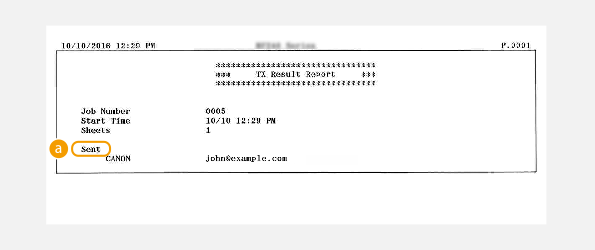
 Sent/Error
Sent/Error
For e-mail, E-Mail/File TX Result Reports indicate the transmission result between the machine and the mail server, not between the machine and the destination address. Even if the transmission fails, a three-digit error code will not be printed. To check the error code, print a Communication Management Report (Communication Management Report).