Printer Settings
 |
|
All the settings about the printer are listed with short descriptions. Default settings are marked with a dagger (
 ). ). |
|
NOTE
|
Asterisks (*)Settings marked with "*1" may not be displayed depending on the model you are using, options, or other setting items.
|
Paper Size Override 
Select whether to switch between printing on A4 and Letter size paper if one of these paper sizes is loaded but the other is not. For example, if you are printing a Letter size document but only A4 paper is loaded in the machine, the machine will print your document on A4 paper.
|
Off
 On |
<Menu>  <Printer Settings>
<Printer Settings>  <Paper Size Override>
<Paper Size Override>  Select <Off> or <On>
Select <Off> or <On> 

 <Printer Settings>
<Printer Settings>  <Paper Size Override>
<Paper Size Override>  Select <Off> or <On>
Select <Off> or <On> 

Mobile Print Halftones *1
Select the image processing when printing from a mobile device. Select <Gradation> for photos and illustrations, and <Error Diffusion> for mostly text documents for more attractive printouts.
|
Gradation
 Error Diffusion |
<Menu>  <Printer Settings>
<Printer Settings>  <Mobile Print Halftones>
<Mobile Print Halftones>  Select <Gradation> or <Error Diffusion>
Select <Gradation> or <Error Diffusion> 

 <Printer Settings>
<Printer Settings>  <Mobile Print Halftones>
<Mobile Print Halftones>  Select <Gradation> or <Error Diffusion>
Select <Gradation> or <Error Diffusion> 

Speed/Quality Priority for Mobile Print *1
Select whether to give priority to print speed or to print quality when printing from a mobile device.
|
Speed Priority
Image Quality Priority  |
<Menu>  <Printer Settings>
<Printer Settings>  <Speed/Quality Priority for Mobile Print>
<Speed/Quality Priority for Mobile Print>  Select <Speed Priority> or <Image Quality Priority>
Select <Speed Priority> or <Image Quality Priority> 

 <Printer Settings>
<Printer Settings>  <Speed/Quality Priority for Mobile Print>
<Speed/Quality Priority for Mobile Print>  Select <Speed Priority> or <Image Quality Priority>
Select <Speed Priority> or <Image Quality Priority> 

Copies *1 
Set the number of copies to print.
|
1
 to 999 to 999 |
<Menu>  <Printer Settings>
<Printer Settings>  <Copies>
<Copies>  Set the number of copies to print
Set the number of copies to print  <Apply>
<Apply> 

 <Printer Settings>
<Printer Settings>  <Copies>
<Copies>  Set the number of copies to print
Set the number of copies to print  <Apply>
<Apply> 

2-Sided Printing *1 
Select whether to make 2-sided printouts.
|
Off
 On |
<Menu>  <Printer Settings>
<Printer Settings>  <2-Sided Printing>
<2-Sided Printing>  Select <Off> or <On>
Select <Off> or <On> 

 <Printer Settings>
<Printer Settings>  <2-Sided Printing>
<2-Sided Printing>  Select <Off> or <On>
Select <Off> or <On> 

Default Paper *1 
Use this item to specify the paper size. Available Paper
<Menu>  <Printer Settings>
<Printer Settings>  <Default Paper>
<Default Paper>  Select the paper size
Select the paper size 

 <Printer Settings>
<Printer Settings>  <Default Paper>
<Default Paper>  Select the paper size
Select the paper size 

Print Quality
You can change settings related to print quality.
Density *1 
Adjust the toner density.
|
17 Levels
Fine Adjust/Density (Fine Adjust)
High
17 Levels
Medium
17 Levels
Low
17 Levels
|
 |
|
The settings specified for <Density> are disabled when <Toner Save> is enabled.
|
<Menu>  <Printer Settings>
<Printer Settings>  <Print Quality>
<Print Quality>  <Density>
<Density>  Adjust the density
Adjust the density  <Apply>
<Apply> 

 <Printer Settings>
<Printer Settings>  <Print Quality>
<Print Quality>  <Density>
<Density>  Adjust the density
Adjust the density  <Apply>
<Apply> 

Toner Save 
You can save toner consumption when printing from a mobile device. Select <On> when you want to check the layout or other appearance characteristics before proceeding to final printing of a large job.
|
Off
 On |
<Menu>  <Printer Settings>
<Printer Settings>  <Print Quality>
<Print Quality>  <Toner Save>
<Toner Save>  Select <Off> or <On>
Select <Off> or <On> 

 <Printer Settings>
<Printer Settings>  <Print Quality>
<Print Quality>  <Toner Save>
<Toner Save>  Select <Off> or <On>
Select <Off> or <On> 

Layout *1
Specify the page layout settings such as binding position.
Binding Location 
If you are binding the printouts with a binding tool such as a stapler, use this item to specify whether to bind on the long or short edge.
|
Long Edge
 Short Edge
|
<Menu>  <Printer Settings>
<Printer Settings>  <Layout>
<Layout>  <Binding Location>
<Binding Location>  Select <Long Edge> or <Short Edge>
Select <Long Edge> or <Short Edge> 

 <Printer Settings>
<Printer Settings>  <Layout>
<Layout>  <Binding Location>
<Binding Location>  Select <Long Edge> or <Short Edge>
Select <Long Edge> or <Short Edge> 


<Long Edge>
Specify this to bind on the long edge of paper.
Specify this to bind on the long edge of paper.
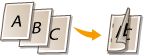
<Short Edge>
Specify this to bind on the short edge of paper.
Specify this to bind on the short edge of paper.
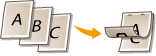
Timeout *1 
Set the time period after which the current print job is automatically canceled in the case of a print data reception interruption.
|
5 to 15
 to 300 (sec.) to 300 (sec.) |
<Menu>  <Printer Settings>
<Printer Settings>  <Timeout>
<Timeout>  Set the time period
Set the time period  <Apply>
<Apply> 

 <Printer Settings>
<Printer Settings>  <Timeout>
<Timeout>  Set the time period
Set the time period  <Apply>
<Apply> 

PCL *1
Specify the PCL printing settings such as page layout and print quality.
Paper Save 
Select whether to save paper by not outputting blank pages in documents. By selecting <On>, the machine will not output blank pages. To output all your document data when printing, including any blank pages that you have inserted in your document, select <Off>.
|
Off
 On |
<Menu>  <Printer Settings>
<Printer Settings>  <PCL>
<PCL>  <Paper Save>
<Paper Save>  Select <Off> or <On>
Select <Off> or <On> 

 <Printer Settings>
<Printer Settings>  <PCL>
<PCL>  <Paper Save>
<Paper Save>  Select <Off> or <On>
Select <Off> or <On> 

Orientation 
Select <Portrait> (vertical orientation) or <Landscape> (horizontal orientation) for the page orientation.
|
Portrait
 Landscape
|
<Menu>  <Printer Settings>
<Printer Settings>  <PCL>
<PCL>  <Orientation>
<Orientation>  Select <Portrait> or <Landscape>
Select <Portrait> or <Landscape> 

 <Printer Settings>
<Printer Settings>  <PCL>
<PCL>  <Orientation>
<Orientation>  Select <Portrait> or <Landscape>
Select <Portrait> or <Landscape> 

Font Number 
Specify the font to use by selecting a corresponding font ID number. You can print the PCL font list with font samples from the control panel. PCL Font List (imageRUNNER 2206N / 2006N)
|
0
 to 54 to 54 |
<Menu>  <Printer Settings>
<Printer Settings>  <PCL>
<PCL>  <Font Number>
<Font Number>  Select the font number
Select the font number  <Apply>
<Apply> 

 <Printer Settings>
<Printer Settings>  <PCL>
<PCL>  <Font Number>
<Font Number>  Select the font number
Select the font number  <Apply>
<Apply> 

Point Size 
Set the font size in points, adjustable in 0.25 increments. You can specify this setting only when a proportionally-spaced scalable font is selected in <Font Number>.
|
4.00 to 12.00
 to 999.75 (point) to 999.75 (point) |
<Menu>  <Printer Settings>
<Printer Settings>  <PCL>
<PCL>  <Point Size>
<Point Size>  Specify the point size
Specify the point size  <Apply>
<Apply> 

 <Printer Settings>
<Printer Settings>  <PCL>
<PCL>  <Point Size>
<Point Size>  Specify the point size
Specify the point size  <Apply>
<Apply> 

Pitch 
Set the font pitch, or cpi (characters per inch), adjustable in 0.01 increments. You can specify this setting only when a fixed-pitch scalable font or a bitmap font is selected in <Font Number>.
|
0.44 to 10.00
 to 99.99 (cpi) to 99.99 (cpi) |
<Menu>  <Printer Settings>
<Printer Settings>  <PCL>
<PCL>  <Pitch>
<Pitch>  Specify the pitch value
Specify the pitch value  <Apply>
<Apply> 

 <Printer Settings>
<Printer Settings>  <PCL>
<PCL>  <Pitch>
<Pitch>  Specify the pitch value
Specify the pitch value  <Apply>
<Apply> 

Form Lines 
Set the number of lines printed on one page from 5 to 128. This setting is automatically changed according to the settings specified in <Default Paper Size> and <Orientation>.
|
5 to 64
 to 128 (lines) to 128 (lines) |
<Menu>  <Printer Settings>
<Printer Settings>  <PCL>
<PCL>  <Form Lines>
<Form Lines>  Specify the number of lines
Specify the number of lines  <Apply>
<Apply> 

 <Printer Settings>
<Printer Settings>  <PCL>
<PCL>  <Form Lines>
<Form Lines>  Specify the number of lines
Specify the number of lines  <Apply>
<Apply> 

Character Code 
Select the character code that is most suited for the computer you send print data from. The specified setting is ignored when the character code is controlled by the font specified in <Font Number>.
|
<Menu>  <Printer Settings>
<Printer Settings>  <PCL>
<PCL>  <Character Code>
<Character Code>  Select the character code
Select the character code 

 <Printer Settings>
<Printer Settings>  <PCL>
<PCL>  <Character Code>
<Character Code>  Select the character code
Select the character code 

Custom Paper 
Select whether to set a custom paper size. Select <On> to set the dimensions of the paper in <X dimension> and <Y dimension>.
|
Off
 On |
<Menu>  <Printer Settings>
<Printer Settings>  <PCL>
<PCL>  <Custom Paper>
<Custom Paper>  Select <Off> or <On>
Select <Off> or <On> 

 <Printer Settings>
<Printer Settings>  <PCL>
<PCL>  <Custom Paper>
<Custom Paper>  Select <Off> or <On>
Select <Off> or <On> 

Unit of Measure 
Select the unit of measurement to use to set a custom paper size.
|
Millimeters
 Inches
|
<Menu>  <Printer Settings>
<Printer Settings>  <PCL>
<PCL>  <Unit of Measure>
<Unit of Measure>  Select <Millimeters> or <Inches>
Select <Millimeters> or <Inches> 

 <Printer Settings>
<Printer Settings>  <PCL>
<PCL>  <Unit of Measure>
<Unit of Measure>  Select <Millimeters> or <Inches>
Select <Millimeters> or <Inches> 

X dimension 
Specify the horizontal dimension (short edge) of the custom paper.
|
148 to 431
 (mm) (mm) |
<Menu>  <Printer Settings>
<Printer Settings>  <PCL>
<PCL>  <X dimension>
<X dimension>  Specify the dimension
Specify the dimension  <Apply>
<Apply> 

 <Printer Settings>
<Printer Settings>  <PCL>
<PCL>  <X dimension>
<X dimension>  Specify the dimension
Specify the dimension  <Apply>
<Apply> 

Y dimension 
Specify the vertical dimension (long edge) of the custom paper.
|
95 to 297
 (mm) (mm) |
<Menu>  <Printer Settings>
<Printer Settings>  <PCL>
<PCL>  <Y dimension>
<Y dimension>  Specify the dimension
Specify the dimension  <Apply>
<Apply> 

 <Printer Settings>
<Printer Settings>  <PCL>
<PCL>  <Y dimension>
<Y dimension>  Specify the dimension
Specify the dimension  <Apply>
<Apply> 

Append CR to LF 
Select whether to append a carriage return (CR) when the machine receives a line feed code (LF). If <Yes> is selected, the print position moves to the beginning of the next line when the machine receives an LF code. If <No> is selected, the print position moves to the next line, just under the received LF code.
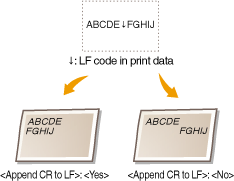
|
Yes
No
 |
<Menu>  <Printer Settings>
<Printer Settings>  <PCL>
<PCL>  <Append CR to LF>
<Append CR to LF>  Select <Yes> or <No>
Select <Yes> or <No> 

 <Printer Settings>
<Printer Settings>  <PCL>
<PCL>  <Append CR to LF>
<Append CR to LF>  Select <Yes> or <No>
Select <Yes> or <No> 

Enlarge A4 Print Width 
Select whether to expand the width of the printable area of A4 size paper in portrait orientation to that of LTR size.
|
Off
 On |
<Menu>  <Printer Settings>
<Printer Settings>  <PCL>
<PCL>  <Enlarge A4 Print Width>
<Enlarge A4 Print Width>  Select <Off> or <On>
Select <Off> or <On> 

 <Printer Settings>
<Printer Settings>  <PCL>
<PCL>  <Enlarge A4 Print Width>
<Enlarge A4 Print Width>  Select <Off> or <On>
Select <Off> or <On> 

Halftones 
You can select the printing method to reproduce halftones (the intermediate range between the lighter and darker areas of an image) for optimal image quality. For each document, you can make settings by type of image.
|
Text
Color Tone
Gradation
Resolution
 Graphics
Color Tone
 Gradation
Resolution
Image
Color Tone
 Gradation
Resolution
|
<Menu>  <Printer Settings>
<Printer Settings>  <PCL>
<PCL>  <Halftones>
<Halftones>  Select the type of image
Select the type of image  Select the halftone reproduction method
Select the halftone reproduction method 

 <Printer Settings>
<Printer Settings>  <PCL>
<PCL>  <Halftones>
<Halftones>  Select the type of image
Select the type of image  Select the halftone reproduction method
Select the halftone reproduction method 


 Type of image
Type of image
Select the object for which to change the setting. <Text> represents letters and characters, <Graphics> represents lines and figures, and <Image> represents photos and images.
 Setting value
Setting value
<Color Tone>
Produces a sharp print with strong contrast of lightness and darkness. It is suitable for printing image data such as photo image data.
Produces a sharp print with strong contrast of lightness and darkness. It is suitable for printing image data such as photo image data.
<Gradation>
Produces a print with smooth gradation or smooth edges. It is suitable for printing figures or graphs containing gradation areas.
Produces a print with smooth gradation or smooth edges. It is suitable for printing figures or graphs containing gradation areas.
<Resolution>
Produces a fine print with clear edges of text. It is suitable for printing characters and fine lines.
Produces a fine print with clear edges of text. It is suitable for printing characters and fine lines.