Shortcut to Settings/Registration
You can register shortcuts for frequently used Settings/Registration settings in [Settings/Reg.Shortcut]. By using the shortcut, you can display the settings screen directly.
The [Settings/Reg.Shortcut] button can be displayed on the top of the screen or on the Main Menu screen. For more information, see "Setting the Main Menu Screen."
1.
Press [Settings/Reg.Shortcut].
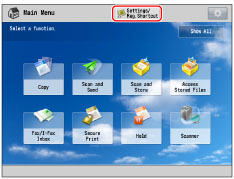
2.
Press [Register].
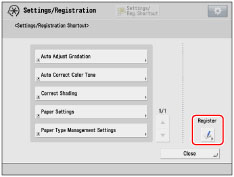
3.
Select the button in which you want to register settings.
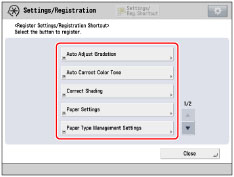
You can select the assigned button to change the registered settings.
4.
Select the Settings/Registration settings to be registered → press [OK].

If you do not want to register settings, select [Unassigned].
5.
Press [Close].