Printing Job Lists
You can print the job lists from this machine and check detailed information and logs.
1.
Press  (Status Monitor/Cancel).
(Status Monitor/Cancel).
 (Status Monitor/Cancel).
(Status Monitor/Cancel).2.
Press [Job] → [Job Log] → select the job type from the drop-down list.
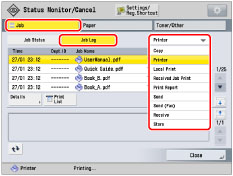
NOTE |
You can print job status lists for Send/Send (Fax) jobs in addition to job log lists. To print job status lists, select [Send] or [Send (Fax)] from the drop-down list → press [Print List]. |
3.
Press [Print List].
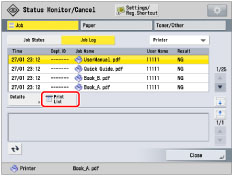
4.
Press [Yes].
5.
Press [Close].
NOTE |
For information on the settings to print job lists, see "Printing Reports." For more information to print job log lists, see "PRINT LOG LIST,""COMMUNICATION MANAGEMENT REPORT TX/RX," or "Store Log Report." For more information to print job status lists, see "SEND JOB LIST." |