Recalling and Deleting Favorite Settings
1.
Press  → [Copy].
→ [Copy].
 → [Copy].
→ [Copy].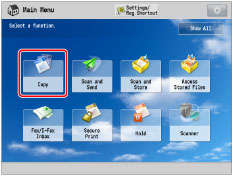
2.
Press [Favorite Settings].
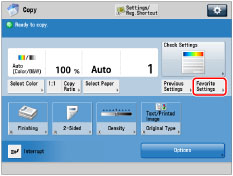
3.
Select the desired button.
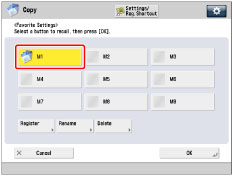
Recalling Favorite Settings:
Press [OK].
Press [Yes].
NOTE |
You can change the recalled copy settings before making copies. |
Erasing Favorite Settings:
Press [Delete].
Press [Yes].
NOTE |
The name for the button is not deleted. To rename a button, press [Rename]. |
Press [Cancel].