You can store scanned documents in the Advanced Space of another imageRUNNER ADVANCE series machine opened as an SMB server or WebDAV server. The stored files can be access from a computer for viewing or editing.
For more information on Advanced Spaces, see user manuals for other imageRUNNER ADVANCE series machines with Advanced Spaces.
Storing in an Advanced Space
NOTE |
For information on whether you can specify the destination imageRUNNER ADVANCE series machine using a host name, consult the administrator. |
1.
Press  → [Scan and Send] → [New Destination].
→ [Scan and Send] → [New Destination].
 → [Scan and Send] → [New Destination].
→ [Scan and Send] → [New Destination].
2.
Press [File].
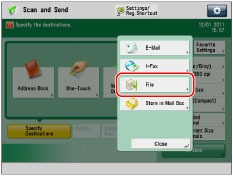
3.
Press the drop-down list → select the desired server protocol.
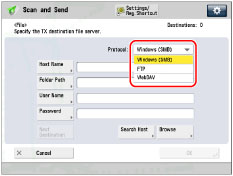
Select [Windows (SMB)] or [WebDAV].
IMPORTANT |
To save files in the Advanced Space of another imageRUNNER ADVANCE machine with a ColorPASS or an imagePASS attached, select [WebDAV]. (Windows (SMB) cannot be used.) |
4.
Specify each setting.
If you select [Windows (SMB)] for the protocol:
Item | Description |
Host Name | A host name is a name assigned to a host computer that provides services on the network. A specific host name is assigned to each host computer to identify it on the Internet. Here, enter the IP address or host name of the destination imageRUNNER ADVANCE series machine plus "\share" or "\users". Example: To save to the Shared Space: \\192.168.100.50\share To save to the Personal Space: \\192.168.100.50\users |
Folder Path | A folder path is a series of characters that signify the location of the folder. Here, specify which folder under the Shared Space (share) or Personal Space (users) to save the document to. Example: \folder (To send to the [folder] folder in the Shared Space) |
User Name | The login user name registered in the destination Advanced Space. |
Password | The password registered in the destination Advanced Space. |
NOTE |
If you select [Windows (SMB)] as the server protocol, you can specify the Advanced Space by pressing [Browse]. For instructions on using [Browse], see "Specifying a File Server Using the Browse Key (Windows (SMB))." If you select [Windows (SMB)] as the server protocol, you can specify the Advanced Space by pressing [Search Host]. For instructions on using [Search Host], see "Specifying a File Server Using the Search Host Key (Windows (SMB))." |
If you select [WebDAV] for the protocol:
Item | Description |
Host Name | A host name is a name assigned to a host computer that provides services on the network. A specific host name is assigned to each host computer to identify it on the Internet. Here, enter the IP address or host name of the destination imageRUNNER ADVANCE series machine. If TLS is invalid: http://<IP address or host name> If TLS is valid: https://<IP address or host name> |
Folder Path | A folder path is a series of characters that signify the location of the folder. Here, specify which folder under the Shared Space (share) or Personal Space (users) to save the document to. Example: \share\folder (To send to the [folder] folder in the Shared Space) |
User Name | The login user name registered in the destination Advanced Space. |
Password | The password registered in the destination Advanced Space. |
IMPORTANT |
When sending to the Advanced Space of another imageRUNNER ADVANCE series machine with a ColorPASS or an imagePASS attached, specify [Host Name] as indicated below. If TLS is invalid: http://IP address or host name:18080 If TLS is valid: https://IP address or host name:18443 |
To add another destination, press [Next Destination] → repeat steps 3 and 4.
5.
Press [OK].