Checking I-Fax Transmission
You can check whether an I-fax is received by the POP server. Reception starts if an I-fax has been received by the POP server.
IMPORTANT |
When using the Remote Fax function, a fax document forwarded by the server machine is received by this machine as an I-fax. |
NOTE |
To use [Check I-Fax RX], set <POP> to 'On' in [Communication Settings] to enable the machine to receive via POP. (See "Common Communication Settings for E-Mail/I-Fax.") You can automatically receive I-faxes without pressing the Check I-Fax RX key in the following cases (See "Common Communication Settings for E-Mail/I-Fax."): <POP Interval> in [Communication Settings] is set to a value other than '0'. I-faxes are received with SMTP without going via a server. |
1.
Press  .
.
 .
.2.
Press [Job] → [Job Status] → select [Forward] from the drop-down list → press [Check I-Fax RX].
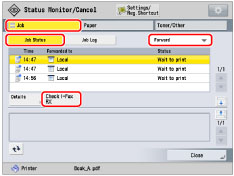
Reception starts if an I-fax has been received by the POP server.
NOTE |
If you press [Job] → [Job Log] → select [Receive] from the drop-down list, [Check I-Fax RX] also appears. |
3.
Press [Close].