Vérification des informations détaillées/suppression d'un fichier stocké dans une boîte fax confidentielle
Vérification des informations détaillées sur un fichier
1.
Appuyer sur  → [Boîte Fax/I-Fax] → [Boîte fax confidentielle].
→ [Boîte Fax/I-Fax] → [Boîte fax confidentielle].
 → [Boîte Fax/I-Fax] → [Boîte fax confidentielle].
→ [Boîte Fax/I-Fax] → [Boîte fax confidentielle].
2.
Sélectionner la boîte souhaitée.
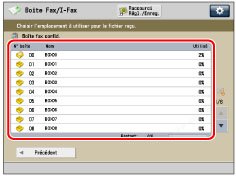
3.
Sélectionner un fichier à vérifier → appuyer sur [Détails].
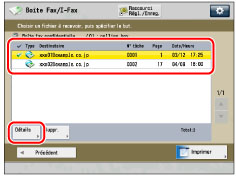
Suppression d'un fichier
1.
Appuyer sur  → [Boîte Fax/I-Fax] → [Boîte fax confidentielle].
→ [Boîte Fax/I-Fax] → [Boîte fax confidentielle].
 → [Boîte Fax/I-Fax] → [Boîte fax confidentielle].
→ [Boîte Fax/I-Fax] → [Boîte fax confidentielle].
2.
Sélectionner la boîte souhaitée.
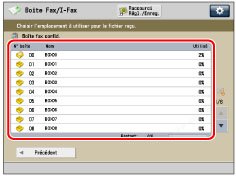
3.
Sélectionner le fichier à supprimer → appuyer sur [Suppr.].
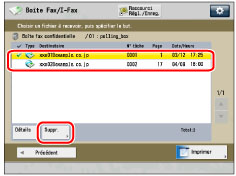
REMARQUE |
Il est possible d'annuler la sélection en la sélectionnant de nouveau. |
4.
Appuyer sur [Oui].