Registering Custom Paper Types
You can register up to 200 custom paper types, besides the default paper types registered in the machine.
If you use a new paper type, duplicate a registered paper that closely matches the characteristics of the new paper type, and then change the necessary settings, such as the name. This procedure copies the suitable settings to the new paper type from the registered custom paper easily.
You can also improve printing quality and paper feeding trouble by editing the custom paper, depending on the characteristics.
NOTE |
When you register the custom paper type, you cannot specify the paper source. For more information on registering the paper source, see "Registering the Paper Size and Type for a Paper Source." |
Registering Custom Paper Types by Duplicating
You can duplicate a similar paper type setting that has already been registered, and assign it a new name after changing its settings.
1.
Press  .
.
 .
.2.
Press [Preferences] → [Paper Settings] → [Paper Type Management Settings].
3.
Select a paper type that closely matches the characteristics of the paper type you want to register from the list → press [Duplicate].
4.
Enter a name → press [OK].
NOTE |
When you register the new custom paper type, make sure to change its name. You cannot change the settings of the default paper types registered in the machine. |
Registering Custom Paper Types from the Paper Database
The Paper Database contains information on the appropriate setting values for commercially available paper types which are evaluated by Canon.
To use a specific type of paper, select that paper type and set appropriate values in the setting items under [Paper Type Management Settings]. You can also register a new custom paper type by duplicating and editing the paper type registered in the Paper Database.
This section describes how to select the paper type by entering a specific paper number that can be obtained from the Specialty Media Handling Guide.
IMPORTANT |
If you try to register a paper type with the same name as a paper type that is already registered, a message appears, and you cannot register the paper. |
NOTE |
For more information on the Specialty Media Handling Guide, contact your local authorized Canon dealer. |
1.
Press  .
.
 .
.2.
Press [Preferences] → [Paper Settings] → [Paper Type Management Settings].
3.
Press [Paper Database] → [Specify by Paper Number].
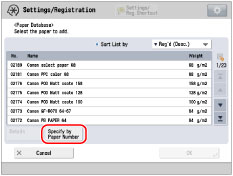
NOTE |
You can use the Sort List drop-down list to sort the list by registration date, name, or basis weight, in ascending or descending order. Detailed information for the selected paper can be displayed by pressing [Details]. You can change pages by pressing [  ]/[ ]/[ ] for selecting and registering paper types displayed in other pages. ] for selecting and registering paper types displayed in other pages. |
4.
Enter the paper number using  -
-  (numeric keys) → press [OK].
(numeric keys) → press [OK].
 -
-  (numeric keys) → press [OK].
(numeric keys) → press [OK].5.
Press [OK].
The registered paper is displayed on the Paper Type Management Settings screen.