การปรับความคมชัดเมื่อสแกน (ความคมชัด)
 | คุณสามารถปรับความคมชัดของภาพ เพิ่มความคมชัดเพื่อให้ข้อความหรือลายเส้นที่เบลอมีความคมชัดมากขึ้น หรือลดความคมชัดลงเพื่อปรับปรุงภาพที่ปรากฏของรูปภาพนิตยสาร |
การบันทึกข้อมูลไปยังอุปกรณ์หน่วยความจำ USB
<สแกน>  <หน่วยความจำ USB>
<หน่วยความจำ USB>  <ความคมชัด>
<ความคมชัด>  ปรับความคมชัด
ปรับความคมชัด  <นำไปใช้>
<นำไปใช้>
 <หน่วยความจำ USB>
<หน่วยความจำ USB>  <ความคมชัด>
<ความคมชัด>  ปรับความคมชัด
ปรับความคมชัด  <นำไปใช้>
<นำไปใช้>การส่งข้อมูลทางอีเมล/I-Fax หรือบันทึกข้อมูลไปยังเซิร์ฟเวอร์
<สแกน>  ระบุปลายทางใน <อีเมล>/<I-Fax>/<ไฟล์>
ระบุปลายทางใน <อีเมล>/<I-Fax>/<ไฟล์>  เลือก <ความคมชัด> ในแท็บ <การตั้งค่าการส่ง>
เลือก <ความคมชัด> ในแท็บ <การตั้งค่าการส่ง>  ปรับความคมชัด
ปรับความคมชัด  <นำไปใช้>
<นำไปใช้>
 ระบุปลายทางใน <อีเมล>/<I-Fax>/<ไฟล์>
ระบุปลายทางใน <อีเมล>/<I-Fax>/<ไฟล์>  เลือก <ความคมชัด> ในแท็บ <การตั้งค่าการส่ง>
เลือก <ความคมชัด> ในแท็บ <การตั้งค่าการส่ง>  ปรับความคมชัด
ปรับความคมชัด  <นำไปใช้>
<นำไปใช้>ตัวอย่างเช่น: ถ้าคุณต้องการเพิ่มความคมชัดให้กับข้อความและลายเส้นที่เขียนด้วยดินสอ
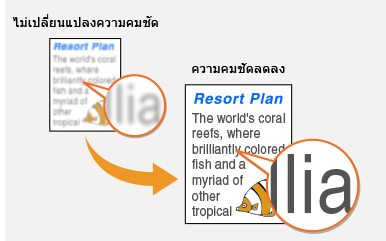
ตัวอย่างเช่น: ถ้าคุณต้องการปรับปรุงภาพที่ปรากฏของรูปภาพนิตยสาร
