
Adjusting Gradation
Gradation refers to the dark to light continuum of shades of a color. The more shades in the gradations of colors that are printed, the more natural printouts seem. If color reproducibility becomes poor and the density and brightness of printouts differs markedly from the originals, perform the appropriate adjustment (calibration).
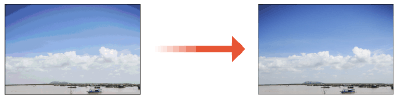
 |
Frequent calibration may affect the lifetime of toner cartridges. When the remaining amount of toner in cartridges is low, performing calibration may result in disruption of color balance. If this phenomenon actually occurs after calibration, it is recommended that you replace any toner cartridges of low remaining amount. Checking the Remaining Amount of Consumables |
 |
The machine performs automatic adjustment (automatic calibration) in accordance with changes in the usage condition or environmental conditions. |
Quick Adjust
You can easily adjust the gradation. This adjustment may be automatically performed after you replace a toner cartridge.
 |
Quick adjustment is not available while printing is performed. You can also configure so that a quick adjustment is automatically performed immediately after the machine is turned ON or when a first print job is performed. <Auto Correction Settings> You can set the machine to perform this adjustment automatically at a specified time every day. <Time Set. for Auto Adjust Grad.>/<Time Settings for Auto Adjust Gradation> |
1
Select <Menu> in the Home screen. Home Screen
2
Select <Adjustment/Maintenance>  <Adjust Image Quality>
<Adjust Image Quality>  <Auto Adjust Gradation>.
<Auto Adjust Gradation>.
 <Adjust Image Quality>
<Adjust Image Quality>  <Auto Adjust Gradation>.
<Auto Adjust Gradation>.3
Select <Quick Adjust>.
4
Select <Start>.
The adjustment starts.