Perfect Binding
You can apply glue to the gutter side of the contents and encloses them in a cover to create a booklet.
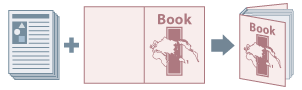
1.
Display the [Finishing] sheet.
2.
Select [Perfect Binding [1-sided]] or [Perfect Binding [2-sided]] from [Print Style].
3.
Confirm the content of [Setting List].
4.
If you want to change the settings, click [Perfect Binding Settings] → set the required items.
When printing on a cover, select [Lay out Data the Same Size as Cover] from [Perfect Bound Cover Settings] > [Print Style] → specify [Front Cover Print Side]/[Back Cover Print Side].
When adjusting the finishing size, click [Finishing Adjustment] → configure the appropriate settings → click [OK].
5.
Click [OK].