Adjusting Colors (PS3)
If you are using the PS3 driver, you can adjust color, brightness, and contrast.
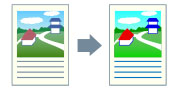
1.
Display the [Color] sheet.
2.
Click [Details].
3.
In the [Detailed Settings] dialog box, select [RGB Color Input Adjustment] → click [Settings].
4.
In the [RGB Color Input Adjustment Details] dialog box, set the color, brightness, and contrast → click [OK].
5.
Click [OK] in the [Detailed Settings] dialog box.