Installer Types
The installer that starts depends on the target device to install and how the installer was obtained.
For information on the suitable installer for a device, see the notice included with the device.
Either an integrated installer or Master Setup is used, depending on the device.
There are multiple methods for installing a device, which depend on the type of installer and the connection method and environment of the device. Select the appropriate procedure to perform the installation process.
Driver-Specific Installer
An installer provided for one driver. Installs a single driver.
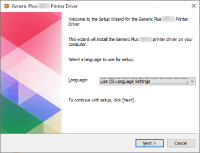
Obtained from : Supplied CD-ROM, or downloaded from the website indicated in the notice included with the device
Executable name : [Setup.exe]
Integrated Installer
An installer that installs multiple drivers.
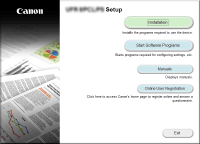
Obtained from : Supplied CD-ROM
Executable name : [MInst.exe]
Master Setup
An installer used for installing some target devices.
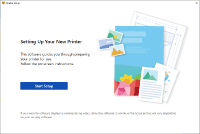
Obtained from : Downloaded from the website indicated in the notice included with the device
Executable name : [Msetup4.exe]
Installation Procedure
When using a driver-specific installer or integrated installer
When using Master Setup
 NOTE
NOTEIn either of the following cases, an installer for MF drivers is running.
If "MF Drivers" is displayed as the title of an installer started with [Setup.exe].
If [Easy Installation]/[Custom Installation] is displayed instead of [Installation] on the menu screen of an integrated installer.
For details, see the installation guide for the MF driver.