Perfect Binding Booklet Printing
You can apply glue to the gutter side of the contents and enclose them in a cover to create a booklet.
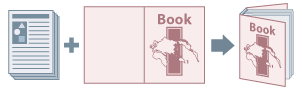
1.
In the [Print] dialog, click [Printer Options] → click [Finishing].
2.
Select the type of perfect binding from the [Print Style] pop-up menu.
3.
Click [Perfect Binding Settings].
4.
In the displayed dialog, set the required items → click [OK].
5.
Click [OK].