Inserting Sheets
You can insert chapter pages, tab paper, etc. between specified pages.
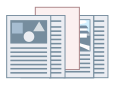
1.
In the [Print] dialog, click [Printer Options] → click [Paper Source].
2.
Select [Insert Sheets] → click [Insert Sheets Settings].
3.
In the displayed dialog, select the type of sheet to insert from the [Sheets to Insert] pop-up menu.
4.
Select the appropriate items from the [Paper Source] pop-up menu and [Print on] pop-up menu.
5.
In [Insert], enter the page to insert the sheets → click [OK].
6.
Click [OK].