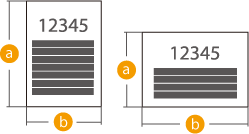Available Paper
The paper types that can be used with this machine are shown in the following table.
For available paper with options attached, see the specifications of respective options.
Also, confirm the precautions regarding paper use.
For available paper with options attached, see the specifications of respective options.
Also, confirm the precautions regarding paper use.
Supported Paper Sizes
Paper Sizes | Paper Source (Standard) | Paper Source (Optional) | ||
Paper Drawer 1 | Paper Drawer 2 | Multi-Purpose Tray | Cassette Feeding Unit-AN | |
A4 |  |  |  |  |
A4R |  |  |  |  |
A3 | - |  |  |  |
A5 | - | - |  | - |
A5R |  |  |  |  |
A6R | - | - |  | - |
B4 |  |  |  |  |
B5 |  |  |  |  |
B5R |  |  |  |  |
16K |  |  |  |  |
16KR |  |  |  |  |
8K |  |  |  |  |
LTR |  |  |  |  |
LTRR |  |  |  |  |
LGL |  |  |  |  |
11x17 | - |  |  |  |
STMTR |  |  |  |  |
EXEC |  |  |  |  |
Free Size (98 mm x 148 mm to 297 mm x 431.8 mm) | - | - |  | - |
Custom Size (98 mm x 148 mm to 297 mm x 431.8 mm) |  *1 *1 |  *2 *2 |  |  *2 *2 |
No.10 (COM10) | - |  *3 *3 |  | - |
ISO-C5 | - |  *3 *3 |  | - |
DL | - |  *3 *3 |  | - |
Monarch | - |  *3 *3 |  | - |
Nagagata 3 | - | - |  | - |
Nagagata 4 | - | - |  | - |
Nagagata 40 | - | - |  | - |
Yougatanaga 3 | - | - |  | - |
Kakugata 2 | - | - |  | - |
*1 You can use custom size settings ranging from 139.7 mm x 182 mm to 297 mm x 390 mm.
*2 You can use custom size settings ranging from 139.7 mm x 182 mm to 297 mm x 431.8 mm.
*3 If the Envelope Feeder Attachment-D is attached, envelopes can be loaded.
 | ||||||||
Paper sizes supported by this machine |
Portrait orientation | Landscape orientation | ||
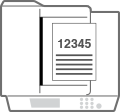 | 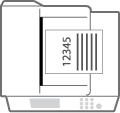 |
"A4R," "A5R," "B5R," "LTRR," and "STMTR" refer to A4 / A5 / B5 / LTR / STMT size paper placed in landscape orientation, respectively.
Supported Paper Types
Chlorine-free paper can be used with this machine.
Paper Type | Paper Weight | Paper Source (Standard) | Paper Source (Optional) | ||
Paper Drawer 1 | Paper Drawer 2 | Multi-Purpose Tray | Cassette Feeding Unit-AN | ||
Thin 2 | 52 to 59 g/m2 | - | - |  | - |
Thin 1 | 60 to 63 g/m2 |  |  |  |  |
Plain 1 | 64 to 75 g/m2 |  |  |  |  |
Plain 2 | 76 to 90 g/m2 |  |  |  |  |
Plain 3 | 91 to 105 g/m2 |  |  |  |  |
Heavy 1 | 106 to 128 g/m2 |  |  |  |  |
Heavy 2 | 129 to 150 g/m2 |  |  |  |  |
Heavy 3 | 151 to 163 g/m2 |  |  |  |  |
Heavy 4 | 164 to 180 g/m2 |  |  |  |  |
Heavy 5 | 181 to 220 g/m2 |  |  |  |  |
Color | 64 to 80 g/m2 |  |  |  |  |
Recycled 1*1 | 64 to 80 g/m2 |  |  |  |  |
Pre-punched | 75 to 80 g/m2 |  |  |  |  |
Transparency*2 | 151 to 181 g/m2 | - | - |  | - |
Tracing*3*4 | 64 to 80 g/m2 | - | - |  | - |
Labels*4 | 151 to 181 g/m2 | - | - |  | - |
Bond | 75 to 90 g/m2 | - | - |  | - |
Envelope | 75 to 105 g/m2 | - |  *5 *5 |  | - |
Postcard | 164 to 209 g/m2 | - | - |  | - |
*1 You can use 100% recycled paper.
*2 You can use A4 or LTR transparencies.
*3 Some types of tracing paper cannot be used.
*4 When loading this type of paper in the multi-purpose tray, load only one sheet at a time.
*5 If the Envelope Feeder Attachment-D is attached to Paper Drawer 2, envelopes can be loaded.
Paper Available for Two-Sided Copying/Two-Sided Printing
When performing 2-sided copying or 2-sided printing, use paper that meets the following requirements.
Paper size: | A3, B4, A4R, A4, B5R, B5, A5R, 11" x 17", LGL, LTRR, LTR, STMTR, EXEC, 8K, 16KR, 16K and Custom Size (139.7 mm x 182.0 mm to 297 mm x 431.8 mm) |
Paper type: | Thin 1, Plain 1 to Plain 3, Color, Recycled, and Pre-Punched |
Paper weight: | 60 g/m2 to 105 g/m2 |
If using other paper, use <2nd Side of 2-Sided Page> to copy/print on the back side of printed paper.
Paper Available for Finishing
Finishing functions are not available when making copies or printing on free size or custom size paper, transparencies, tracing paper, labels, or envelope.
Automatically Detectable Paper Sizes
Paper drawer 1: B4, A4R, A4, B5R, B5, A5R, LGL, LTR, LTRR, STMTR, EXEC, 8K, 16KR, 16K
Paper drawer 2: A3, B4, A4R, A4, B5R, B5, A5R, 11" x 17", LGL, LTR, LTRR, STMTR, EXEC, 8K, 16KR, 16K
Cassette Feeding Unit-AN: A3, B4, A4R, A4, B5R, B5, A5R, 11" x 17", LGL, LTR, LTRR, STMTR, EXEC, 8K, 16KR, 16K
Precautions Regarding Paper
 |
Do not use the following types of paperDoing so may cause a paper jam or other printing problems. Wrinkled or creased paper Curled or rolled paper Torn paper Damp paper Very thin paper Thin straw paper Paper printed by a thermal transfer printer The reverse side of paper which has been printed by a thermal transfer printer Highly textured paper Glossy paper When using paperOnly use paper that has fully acclimatized to the environment in which this machine is installed. Using paper that has been stored under different temperature or humidity may cause paper jams or result in poor print quality. Paper handling and storageWe recommend using the paper immediately after opening the package. Rewrap any remaining paper in its original package, and store it on a flat surface. Keep the paper wrapped in its original package to protect the paper from moisture or dryness. Do not store the paper in such a way that may cause it to curl or fold. Do not store the paper vertically or stack too much paper. Do not store the paper in direct sunlight, or in a place subject to high humidity, dryness, or drastic changes in temperature or humidity. |
 When printing on paper that has absorbed moisture |
Steam may emit from the paper output area, or water droplets may form around the paper output area. There is nothing unusual about any of these occurrences, which occur when the heat generated from fixing toner on the paper causes moisture in the paper to evaporate (most likely to occur at low room temperatures). |
Storing Paper Printed With the Machine
Be aware of the following precautions when handling and storing paper printed using the machine.
Storing Printed Paper
Store the paper on a flat surface.
Do not store paper together with items made from PVC (polyvinyl chloride), such as clear folders. The toner may melt, causing paper to become stuck to PVC-based material.
Store paper so that it does not become folded or wrinkled. Doing so may cause the toner to come off.
If you intend to store paper for long periods (two or more years), preserve them in a binder, etc.
Long-term storage may cause paper to discolor, which in turn may cause print to appear discolored.
Do not store paper in places with high temperatures.
Precautions when sticking printouts with adhesive
Be sure to use insoluble adhesive.
Test the adhesive on an unneeded printout before using.
Before stacking printouts that stuck with adhesive, check that the adhesive completely dried.
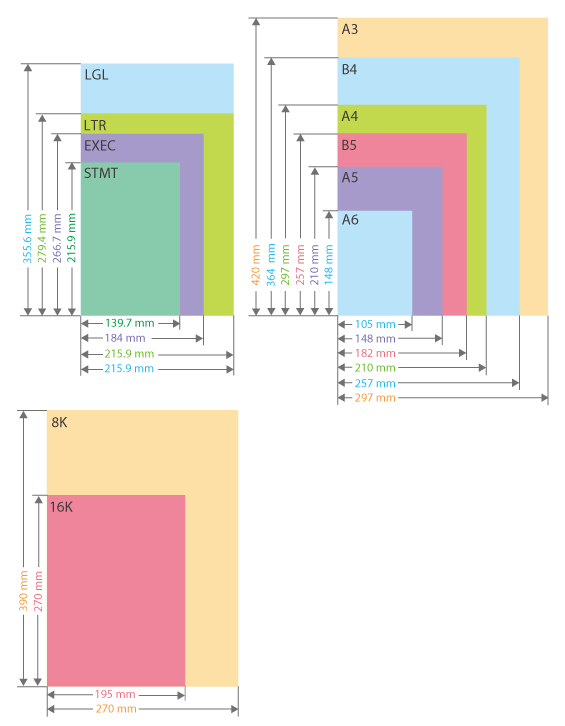
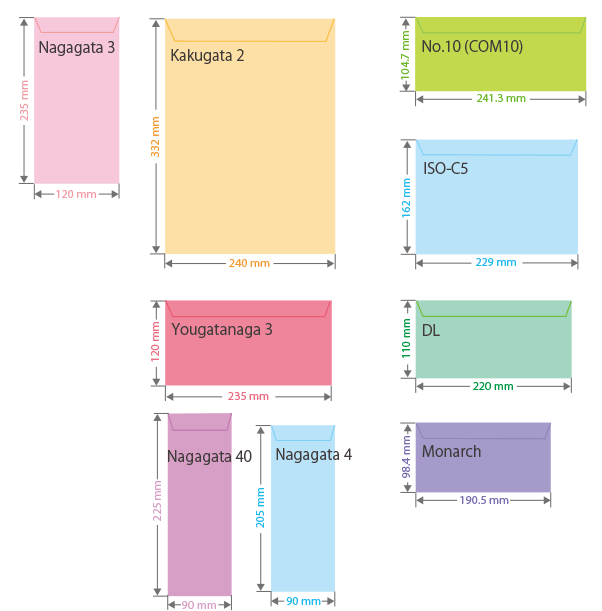
 ) to the front of the machine is referred to as the "vertical" side while the side parallel (
) to the front of the machine is referred to as the "vertical" side while the side parallel ( ) to the front of the machine is referred to as the "horizontal" side.
) to the front of the machine is referred to as the "horizontal" side.