
Distributing the Device Information
You can distribute device information to the client machines that are registered as destinations. You can also specify a time at which to automatically distribute the device information. To perform these operations, log in with Administrator privileges. Also, because TLS encryption is used when distributing device information to the client machines, make sure to configure the TLS settings on the client machines before performing the procedures described below. Configuring the Key and Certificate for TLS
 |
If the System Manager ID and PIN of the client machine are different from that of the host machine, the device information cannot be distributed. Changing the System Manager ID and PIN It may take several minutes to prepare for the device information distribution process, or to update the information after it is received. Do not turn OFF the machine until the preparation or update process is complete. Doing so may cause the machine to malfunction. The setting update screen is displayed on the client machine that receives the device information, and no operations can be performed until the update is complete. It is recommended that you distribute the device information at a time when there are no users. |
Distributing the Device Information Manually
1
Press  (Settings/Registration).
(Settings/Registration).
 (Settings/Registration).
(Settings/Registration).2
Press <Management Settings>  <Device Management>
<Device Management>  <Device Information Distribution Settings>
<Device Information Distribution Settings>  <Manual Distribution>.
<Manual Distribution>.
 <Device Management>
<Device Management>  <Device Information Distribution Settings>
<Device Information Distribution Settings>  <Manual Distribution>.
<Manual Distribution>.3
Press <On> for the information to distribute, and press <Next>.
If <On> is selected for <Settings/Registration Value>, the screen for setting whether or not to distribute the <Network Settings> device information is displayed. To distribute this information, press <Include>  <OK>.
<OK>.
 <OK>.
<OK>.4
Select the destinations, and press <Start Manual Distribution>.
The device information is distributed. When distribution is complete, the distribution results are displayed in <Status>.
To cancel distribution, press <Cancel>. Note, however, that the distribution process that is currently being performed cannot be canceled. The next and subsequent distribution processes are canceled.
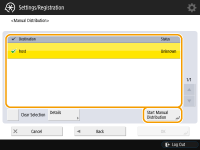
Distributing Automatically at a Specified Time
You can specify a time at which to automatically distribute the device information. By configuring the time so that distribution is performed late at night or on a holiday, you can update the device information without affecting your business operations.
1
Press  (Settings/Registration).
(Settings/Registration).
 (Settings/Registration).
(Settings/Registration).2
Press <Management Settings>  <Device Management>
<Device Management>  <Device Information Distribution Settings>
<Device Information Distribution Settings>  <Set Auto Distribution>.
<Set Auto Distribution>.
 <Device Management>
<Device Management>  <Device Information Distribution Settings>
<Device Information Distribution Settings>  <Set Auto Distribution>.
<Set Auto Distribution>.3
Select <Everyday> or <Specify Days>, then specify the distribution times.
For <Everyday>, select a number and enter a time.
For <Specify Days>, select a day and enter a time.
4
Press <Next>.
5
Press <On> for the information to distribute, and press <Next>.
If <On> is selected for <Settings/Registration Value>, the screen for setting whether or not to distribute the <Network Settings> device information is displayed. To distribute this information, press <Include>  <OK>.
<OK>.
 <OK>.
<OK>.6
Select the destinations, and press <OK>.
The device information is set to be distributed automatically at the specified time.
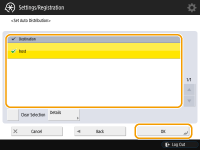
 |
Distribution and update of device informationThe device information may not be distributed or updated when the client machine is processing other data. If a client machine is unable to receive the automatically distributed device information at the specified time, distribution is not performed again until the next specified time. Receiving device information from different Canon multifunction printer modelsWhen the machine is used as a client machine, it can receive device information from different Canon multifunction printer models by setting <Restrict Receiving Device Information> in <Receiving Settings> to <Off>. Note, however, that some of the information may not be distributed correctly. Selecting the functions to receive device information forWhen the machine is used as a client machine, you can restrict the functions to receive information for by setting <Restrict Receiving for Each Function> in <Receiving Settings> to <Off>. Restoring the previous device informationYou can perform operations on the client machine to restore the device information that existed before the update was performed. However, you can only restore the information that existed immediately prior to the update. Information older than that cannot be restored. Note also that the settings for <URL Send Settings> in <Set/Register Confidential Fax Inboxes> (<Set/Register Confidential Fax Inboxes>) may be erased if the data for <Settings/Regist. Value> and <Address Book> are not restored at the same time. <Device Management>  <Device Information Distribution Settings> <Device Information Distribution Settings> |