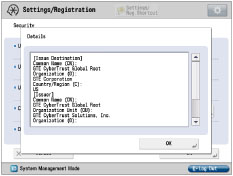Certificate Settings
You can specify settings for certificates that are used to connect to the server.
1.
Press  .
.
 .
.2.
Press [Function Settings] → [Web Access] → [Settings].
3.
Press [Security] → [Certificates].
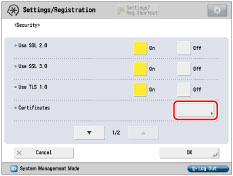
4.
Specify the settings for the certificates.
If you want to enable or disable a certificate:
Select a certificate → press [Enable/Disable].
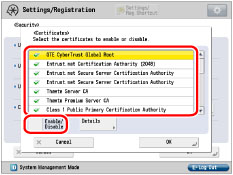
A check mark appears to the left of the certificate when it is enabled.
Press [Yes] → [OK] → [OK].
If you want to confirm the details of a Web page:
Select the desired certificate → press [Details].
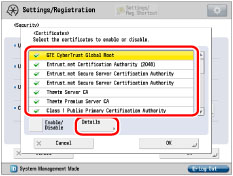
The following details are displayed:
[Issue Destination]
[Issuer]
[Expiration Date]
[Serial Number]