
Loading Staples of the Booklet Finisher
Replacing the staple case of the Staple Unit
1
Open the front cover of the finisher.
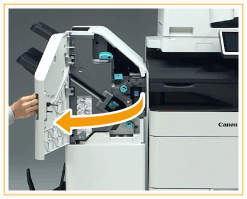
2
Pull out the staple cartridge.
Hold the green tab on the staple cartridge and pull it straight out.
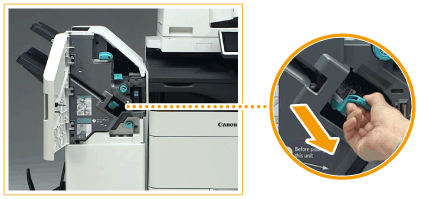
3
Remove the empty staple case from the staple cartridge.
Pinch the arrow marks on the staple case, and remove it in the direction of the arrow.

4
Remove the new staple case from its box.
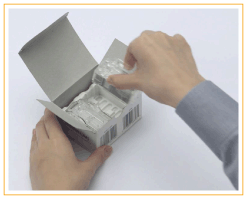
5
Load the new staple case to the staple cartridge.
Insert the tab on the end of the staple case into the staple cartridge, then lower the staple case to attach it.
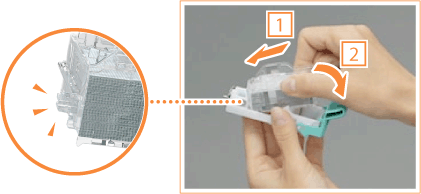
6
Hold the green tab on the staple cartridge and push it in as far as it will go.
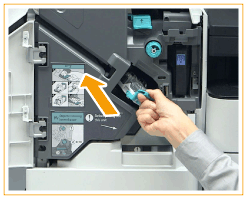
7
Close the front cover of the finisher.
Replacing the staple case of the Saddle Stitcher Unit
 |
Confirm before handling If there is any paper in the booklet tray, remove it. |
1
Open the front cover of the finisher.

2
Pull out the saddle stitcher unit.

3
Remove the (two) staple cartridges while pulling down the lever towards yourself.
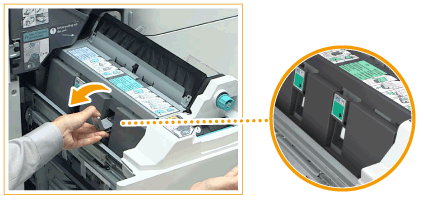
4
Remove the empty staple case.
While holding both sides of the top of the empty staple case, lift up the staple case to remove it.
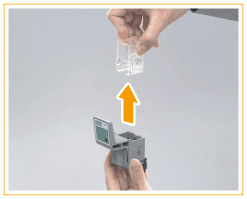
5
Remove the new staple case from its box.
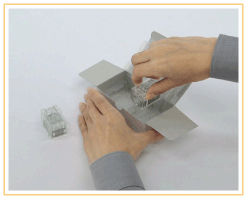
6
Load the new staple case to the staple cartridge.
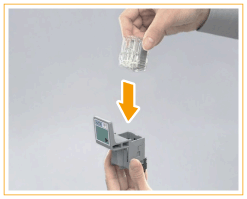
7
Install the (two) staple cartridges to the saddle stitcher unit.
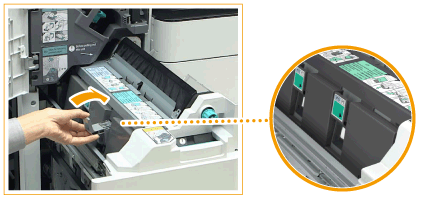
Push them in as far as they will go.
8
Push in the saddle stitcher unit, and close the front cover of the finisher.

If stapling dose not work after staples are replenished, perform staple repositioning manually. <Saddle Stitch Staple Repositioning>