Finishing with the Stapler
 | You can bind each copy with the stapler after a collate or group output |
<Copy>  <Other Settings>
<Other Settings>  <Finishing>
<Finishing>  <Staple>
<Staple>  Select <Next>
Select <Next>  Select how to staple.
Select how to staple.
 <Other Settings>
<Other Settings>  <Finishing>
<Finishing>  <Staple>
<Staple>  Select <Next>
Select <Next>  Select how to staple.
Select how to staple.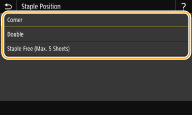
<Corner>
To staple in one location in the corner of the page, select <Corner> for the staple position.
To staple in one location in the corner of the page, select <Corner> for the staple position.
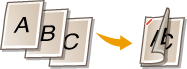
<Double>
To staple in two locations in the side of the page, select <Double> for the staple position.
To staple in two locations in the side of the page, select <Double> for the staple position.
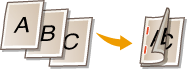
<Staple-Free (Max. 5 Sheets)>
You can bind each paper by pressure joining, without using staples.
You can bind each paper by pressure joining, without using staples.
 |
An optional device is required to use the stapling function. Optional Equipment Depending on the paper type, you cannot use finishing functions. Specifications Make sure that the orientation of the original set in the feeder and the orientation of the paper loaded in the paper drawer correspond with each other. Stapling may not be possible depending on the orientation. Inner Finisher-K |