
Using Your Computer to Scan (Remote Scan)
To scan from a computer, you can use MF Scan Utility or an application such as an image processing or word processing application. If you use ScanGear MF supplied with the machine, you can configure advanced scan settings (Using ScanGear MF).
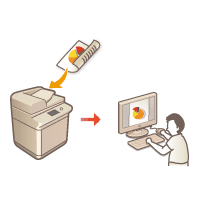
 |
When using the machine with a USB connection, exit sleep mode before scanning. Entering Sleep Mode |
Scanning Using MF Scan Utility
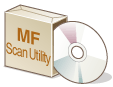 | MF Scan Utility is an application included with the machine that enables you to scan documents or images to a computer. You can forward the scanned data to a specified application, or attach it to an e-mail message. For more information, click [Instructions] on MF Scan Utility. |
 |
If you are a macOS user, see the manuals for the relevant drivers or software on the online manual website. |
Scanning Using an Application
 | You can scan images by using an application such as a word-processing or image-processing application, and load the images directly into the application. You do not need to start another application to scan. Scanning Documents from an Application |