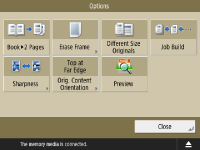Scan and Store
 |
Some of the modes described here are referring to the modes of the <Copy> or <Scan and Send> function. |
Storage Selection Screen
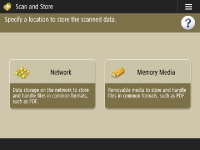
Network
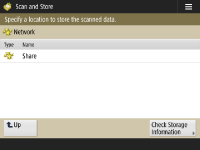
Memory Media
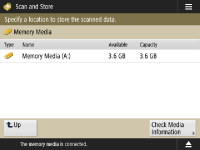
File Selection Screen
Network
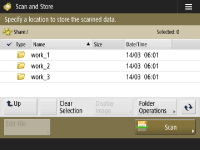
Memory Media
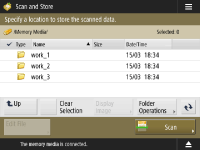
Scan Screen
Network
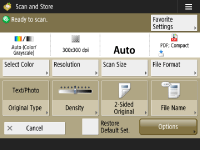
Memory Media
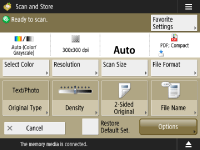
Options
Network
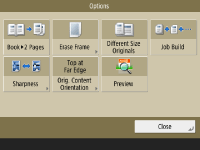
Memory Media