
Optional Equipment
The functionality of the machine can be expanded by installing optional equipment to the machine. Install the optional equipment to meet your needs.
Cassette Feeding Module-AK
Enables you to add a paper drawer. Loading different sized paper in the optional paper drawer enables reduced work for switching paper.
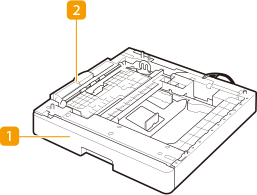
 Paper drawer 2 Basic Paper Loading Method
Paper drawer 2 Basic Paper Loading Method
Load Paper.
 Cover on the left side of Paper Drawer 2
Cover on the left side of Paper Drawer 2
Open this cover when clearing a paper jam inside the machine. Paper Jams in the Main Unit or the Paper Source
Platen Cover
If you do not want to use the feeder, install the Platen Cover-AA. The cover enables originals placed on the platen glass to be held in place. For more information, contact your local authorized Canon dealer.
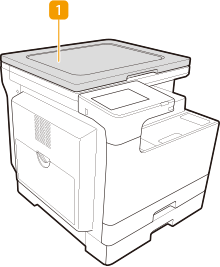
 Platen Cover-AA
Platen Cover-AA
Place the original on the platen glass, and close the cover.
 |
For information on the combination of options that can be installed on the machine, contact your local authorized Canon dealer. |