
Envelope Cassette Module-A
You can add a paper drawer dedicated for envelopes. This allows you to start printing on envelopes with reduced time and labor for paper replacement.
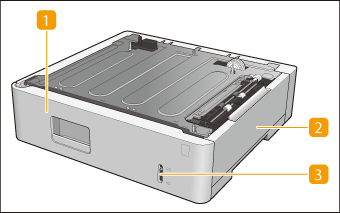
 Paper drawer
Paper drawer
Load envelopes. Loading the Envelopes in the Envelope Cassette Module-A
 Right cover
Right cover
Open this cover when clearing a paper jam inside the machine. Paper Jams in a Paper Source
 Paper level indicator
Paper level indicator
Indicates the remaining amount of envelopes. The mark moves downward as the remaining amount of envelopes decreases.
 |
When using the machine on other than the floor, such as on the desk or shelf, only one unit of this option can be installed. Available Combinations of Paper Source Options |
Loading the Envelopes in the Envelope Cassette Module-A
 |
This section describes how to load envelopes with the proper orientation, as well as procedures that you need to complete before loading envelopes. For a description of the general procedure for loading envelopes in the paper drawer, see Basic Paper Loading Method. |
1
Prepare for loading envelopes. Before Loading Envelopes
2
Adjust the position of the paper guides.
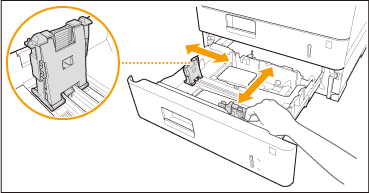
3
Load the envelopes.
Load the envelopes as shown in the following illustration, with the front side of the envelopes (the side without the glued areas) face up.
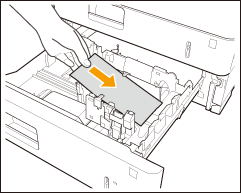
Close the flaps, and load the envelopes so that their flaps are on the near side.
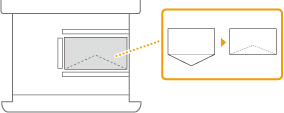
 |
Envelopes may not be able to be fed properly if they are loaded at an angle. Do not exceed the load limit line when loading envelopesMake sure that the envelope stack does not exceed the load limit line (  ). Loading too much amount of envelopes can cause paper jams. ). Loading too much amount of envelopes can cause paper jams. |
 |
When you print on envelopes, remove them from the output tray 10 at a time. |