[Basic] Sheet
Enables you to specify the settings for the finishing functions. This sheet is displayed by clicking [Properties] in the [cngplp2l] dialog box, then clicking the [Basic] tab. (see "Printing Using the Driver UI").
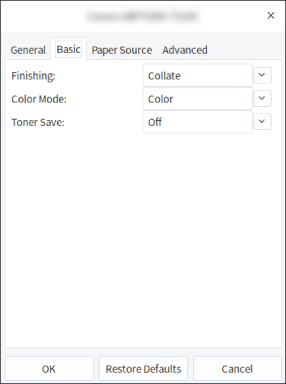
[Print Style] | Specifies one-sided and two-sided printing. This is displayed only when you are using a printer model that supports 2-sided printing. | ||||||||||||||
[1-sided Printing] | Prints on 1 side of the paper. | ||||||||||||||
[2-sided Printing] | Prints on both sides of the paper. | ||||||||||||||
[Finishing] | Specifies the paper output method. | ||||||||||||||
[Off] | Printouts of a complete job are grouped (non-sorted). | ||||||||||||||
[Collate] | Printouts of a complete job are collated (default). | ||||||||||||||
[Binding Location] | Specifies the binding location. The binding location is based on the document being placed in a vertical (portrait) state. | ||||||||||||||
[Long Edge (Left)] | Performs binding of the long edge. | ||||||||||||||
[Short Edge (Top)] | Performs binding of the short edge. | ||||||||||||||
[Color Mode] | Specifies whether the printer should print in color or black and white. | ||||||||||||||
[Black and White] | Prints in black and white, even for color print data. | ||||||||||||||
[Color] | Prints using four colors: CMYK (Cyan, Magenta, Yellow and Black). | ||||||||||||||
[Toner Save] | By using the toner save mode, you can print by thinning out the print data (Default: Off). However, using the toner save mode may decrease print density, making printed text look patchy. The print density adjustment effect increases in the following order (print becomes lighter).
You may only be able to use [Off] and [On], depending on the device you are using. | ||||||||||||||
[OK] | Enables the settings for only the current print job. | ||||||||||||||
[Restore Defaults] | Returns all the settings to their defaults. | ||||||||||||||
[Cancel] | Cancels the settings you have made and closes the detailed settings dialog box. |