Items Displayed in the Timeline
The items displayed in the timeline differ according to the function. The items for each function are described here.
Copy
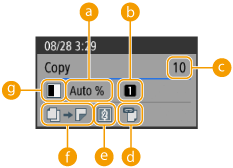
 Zoom ratio
Zoom ratio
 Paper source
Paper source
 Number of copies
Number of copies
 Staple (blank if not set)
Staple (blank if not set)
 N on 1 (blank if not set)
N on 1 (blank if not set)
 Two-sided/booklet setting
Two-sided/booklet setting
 Color mode
Color mode

The icons for the two-sided/booklet setting indicate the following.
 | Not set | |
 | One-sided to two-sided | |
 | Two-sided to one-sided | |
 | Two-sided to two-sided | |
 | Facing pages to two-sided | |
 | Booklet (Booklet Scan/Do Not Booklet Scan) set | |
 | Booklet (Booklet Scan/Do Not Booklet Scan) and two-sided original set |
Fax
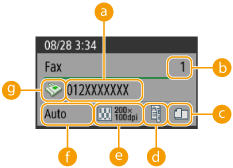
 Destination
Destination
 Number of broadcast destinations
Number of broadcast destinations
 Different size originals (blank if not set)
Different size originals (blank if not set)
 Two-sided (blank if not set)
Two-sided (blank if not set)
 Resolution
Resolution
 Scan size
Scan size
 Destination type
Destination type

The icons for the two-sided setting indicate the following.
 | Book type | |
 | Calendar type |
Scan and Send
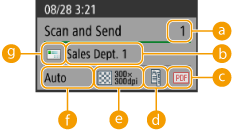
 Number of broadcast destinations
Number of broadcast destinations
 First destination
First destination
 File format
File format
 Two-sided (blank if not set)
Two-sided (blank if not set)
 Resolution
Resolution
 Scan size
Scan size
 Destination type of the first destination
Destination type of the first destination

The icons for the two-sided setting indicate the following.
 | Book type | |
 | Calendar type |
Scan and Store (Mail Box)
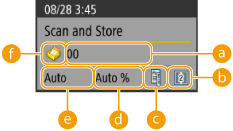
 Mail Box number/name
Mail Box number/name
 N on 1 setting
N on 1 setting
 Two-sided (blank if not set)
Two-sided (blank if not set)
 Zoom ratio
Zoom ratio
 Scan size
Scan size
 Mail Box icon (fixed)
Mail Box icon (fixed)

The icons for the two-sided setting indicate the following.
 | Book type | |
 | Calendar type |
Scan and Store (Advanced Box/Network)
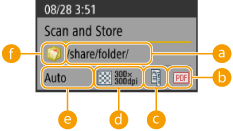
 Folder name
Folder name
 File format
File format
 Two-sided (blank if not set)
Two-sided (blank if not set)
 Resolution
Resolution
 Scan size
Scan size
 Mail Box icon
Mail Box icon

The icons for the two-sided setting indicate the following.
 | Book type | |
 | Calendar type |
Access Stored Files (Mail Box/Advanced Box/Network)
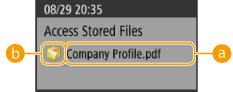
 File name
File name
 Mail Box type
Mail Box type

When multiple files are selected, the name of the file selected first is displayed.
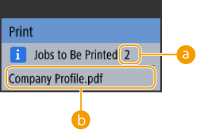
 Number of jobs waiting to be printed
Number of jobs waiting to be printed
 Job name
Job name

Among the jobs waiting to be printed, the name of the job that is received last is displayed as the job name.