
Switching the Machines to Synchronize
This section describes the procedure for switching the machines to synchronize after starting synchronization of custom settings.
 |
For information on changing the server machine, see the instruction manuals of the machine with the server function. |
Changing a Client Machine
Follow this procedure to change a client machine to a new machine.
Server Machine (Server/Client Machine) | ||
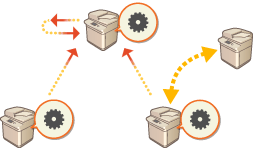 | ||
Client Machine | Client Machine |
1
Stop synchronization from [Synchronize Custom Settings] in the Remote UI of the target client machine. Starting Setting Synchronization

If the client machine cannot be operated, delete the target client machine in [Synchronize Custom Settings (Server)]  [Confirm Device Information] in the Remote UI of the server machine (server/client machine).
[Confirm Device Information] in the Remote UI of the server machine (server/client machine).
 [Confirm Device Information] in the Remote UI of the server machine (server/client machine).
[Confirm Device Information] in the Remote UI of the server machine (server/client machine).2
Configuring Synchronization on a New Client Machine. Starting Setting Synchronization

If synchronization was not correctly stopped on a client machine or if the client machine was not deleted in [Synchronize Custom Settings (Server)]  [Confirm Device Information] in the Remote UI of the server machine (server/client machine), that client machine will be counted as still in use.
[Confirm Device Information] in the Remote UI of the server machine (server/client machine), that client machine will be counted as still in use.
 [Confirm Device Information] in the Remote UI of the server machine (server/client machine), that client machine will be counted as still in use.
[Confirm Device Information] in the Remote UI of the server machine (server/client machine), that client machine will be counted as still in use.