
Configuring System Data Communication
The settings described in this section are required to use the sub line for performing DNS name resolution and data communication via a proxy. Administrator or NetworkAdmin privileges are required to specify these settings.
 |
The DNS server address setting and proxy settings for the sub line can only be used for specific system data communication, such as using the sub line to access a firmware distribution server. They cannot be used for a regular internet connection. When using a DNS server or proxy server for the sub line for applications other than system data communication, register the addresses and port numbers to use with the sub line in the settings of the main line. |
Setting the DNS of the Sub Line
1
Press  (Settings/Register).
(Settings/Register).
 (Settings/Register).
(Settings/Register).2
Press <Preferences>  <Network>
<Network>  <Sub Line Settings>
<Sub Line Settings>  <Settings for System Data Communication>
<Settings for System Data Communication>  <DNS Server Address Settings>.
<DNS Server Address Settings>.
 <Network>
<Network>  <Sub Line Settings>
<Sub Line Settings>  <Settings for System Data Communication>
<Settings for System Data Communication>  <DNS Server Address Settings>.
<DNS Server Address Settings>.3
Specify the required settings.
Enter the IP address of the DNS server, according to your environment.
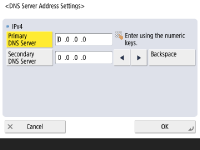
4
Press <OK>.
5
Press  (Settings/Register)
(Settings/Register)  <Yes>.
<Yes>.
 (Settings/Register)
(Settings/Register)  <Yes>.
<Yes>.Proxy Settings of the Sub Line
1
Press  (Settings/Register).
(Settings/Register).
 (Settings/Register).
(Settings/Register).2
Press <Preferences>  <Network>
<Network>  <Sub Line Settings>
<Sub Line Settings>  <Settings for System Data Communication>
<Settings for System Data Communication>  <Proxy Settings>.
<Proxy Settings>.
 <Network>
<Network>  <Sub Line Settings>
<Sub Line Settings>  <Settings for System Data Communication>
<Settings for System Data Communication>  <Proxy Settings>.
<Proxy Settings>.3
Press <On> for <Use Proxy>  configure the required settings
configure the required settings  press <OK>.
press <OK>.
 configure the required settings
configure the required settings  press <OK>.
press <OK>.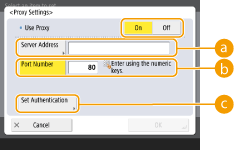
 <Server Address>
<Server Address>Enter the address of the proxy server to use. Specify the settings, such as the IP address and host name, according to your environment.
 <Port Number>
<Port Number>Enter the port number of the proxy server.
 <Set Authentication>
<Set Authentication>Press this to set the authentication information when using the authentication function of a proxy server. Press <On> on the displayed screen, enter the user name and password for proxy authentication, and press <OK>.
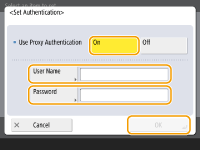
4
Press  (Settings/Register)
(Settings/Register)  <Yes>.
<Yes>.
 (Settings/Register)
(Settings/Register)  <Yes>.
<Yes>.