
<Fax Settings>
Specify the settings for receiving and forwarding faxes.
 |
For information on the items ("A", "B", "C", and "No") in the "Import All Function" column, see Import All Function. |
<ECM RX>
 (Settings/Register)
(Settings/Register)  <Function Settings>
<Function Settings>  <Receive/Forward>
<Receive/Forward>  <Fax Settings>
<Fax Settings>You can receive faxes using the Error Correction Mode (ECM).
Item | Setting Description | DeviceAdmin | NetworkAdmin | Can be set in Remote UI | Import All Function | Name of Item When Exporting with the Remote UI |
<ECM RX> | <On>, <Off> | Yes | Yes | Yes | C | Settings/Registration Basic Information |
 |
To perform a communication using ECM, ECM needs to be set in both the sending machine and this machine. Even when you set ECM, errors can sometimes occur due to a poor telephone line connection. |
<RX Mode>
 (Settings/Register)
(Settings/Register)  <Function Settings>
<Function Settings>  <Receive/Forward>
<Receive/Forward>  <Fax Settings>
<Fax Settings>You can set the fax reception method.
 Setting the Fax Reception Method
Setting the Fax Reception Method
1 | Press  (Settings/Register). (Settings/Register). | ||
2 | Press <Function Settings>  <Receive/Forward> <Receive/Forward>  <Fax Settings>. <Fax Settings>. | ||
3 | Press <RX Mode>. | ||
4 | Select the reception method. If you selected something other than <Fax/Tel(Auto Switch)>, press <OK>. If you selected <Fax/Tel(Auto Switch)>, specify the required settings. 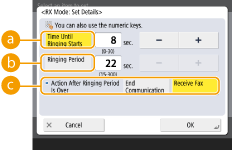  <Time Until Ringing Starts> <Time Until Ringing Starts>Set the time until the incoming fax tone is emitted after receiving a call.  <Ringing Period> <Ringing Period>Set the time to continue emitting the incoming fax tone.  <Action After Ringing Period Is Over> <Action After Ringing Period Is Over>Set the operation for the machine when the phone is not answered with the incoming fax tone emitted.
|
You can receive faxes using the Error Correction Mode (ECM).
Item | Setting Description | DeviceAdmin | NetworkAdmin | Can be set in Remote UI | Import All Function | Name of Item When Exporting with the Remote UI |
<RX Mode> | <Auto RX>, <Fax/Tel(Auto Switch)>, <Answering Machine>, <Manual RX>, <Net Switch>*1 | Yes | Yes | Yes | C | Settings/Registration Basic Information |
When <Fax/Tel(Auto Switch)> is selected: <RX Mode: Set Details> <Time Until Ringing Starts>: 0 to 8*2 to 30 sec. <Ringing Period>: 15 to 22*2 to 300 sec. <Action After Ringing Period Is Over>: <End Communication>, <Receive Fax> |
*1 Indicates items that may not be displayed on the Settings/Registration screen, depending on the region.
*2 Indicates items with default setting that may differ, depending on the region.
<Remote RX>
 (Settings/Register)
(Settings/Register)  <Function Settings>
<Function Settings>  <Receive/Forward>
<Receive/Forward>  <Fax Settings>
<Fax Settings>You can receive faxes using the dial operation of a telephone connected to the machine. If you pick up the handset and the other party is a fax machine, you can enter the ID number specified here from the telephone to receive the fax.
You can receive faxes using the Error Correction Mode (ECM).
Item | Setting Description | DeviceAdmin | NetworkAdmin | Can be set in Remote UI | Import All Function | Name of Item When Exporting with the Remote UI |
<Remote RX> | <On>, <Off> | Yes | Yes | Yes | C | Settings/Registration Basic Information |
Remote RX ID: 00 to 25 to 99 |
 |
If a one digit number is set, make sure to enter a zero before the number when entering the ID number from the telephone. For example, if "09" is set, enter "0" then "9" as the ID number from the telephone. |
 |
Since the ID number is sent with a push tone, an ID number cannot be entered from a telephone incompatible with push tones (such as a rotary dial telephone). |
<Switch to Auto RX>
 (Settings/Register)
(Settings/Register)  <Function Settings>
<Function Settings>  <Receive/Forward>
<Receive/Forward>  <Fax Settings>
<Fax Settings>You can set the machine to automatically switch to automatic reception after the specified time elapses when manual reception is set.
You can receive faxes using the Error Correction Mode (ECM).
Item | Setting Description | DeviceAdmin | NetworkAdmin | Can be set in Remote UI | Import All Function | Name of Item When Exporting with the Remote UI |
<Switch to Auto RX> | <On>, <Off> | Yes | Yes | Yes | C | Settings/Registration Basic Information |
<Ring Time Until Auto RX>: 1 to 15 to 99 sec. |
<Fax RX Result Report>
 (Settings/Register)
(Settings/Register)  <Function Settings>
<Function Settings>  <Receive/Forward>
<Receive/Forward>  <Fax Settings>
<Fax Settings>A Fax RX Report is a report that enables you to check whether faxes were received correctly. The machine can be set to print this report automatically after documents are received or only when a reception error occurs. Fax RX Report
Item | Setting Description | DeviceAdmin | NetworkAdmin | Can be set in Remote UI | Import All Function | Name of Item When Exporting with the Remote UI |
<Fax RX Result Report> | <For Error Only>, <On>, <Off> | Yes | Yes | Yes | C | Settings/Registration Basic Information |
<Confidential Fax Inbox RX Report>
 (Settings/Register)
(Settings/Register)  <Function Settings>
<Function Settings>  <Receive/Forward>
<Receive/Forward>  <Fax Settings>
<Fax Settings>A Confidential Fax Inbox RX Report is a report that enables you to check whether documents were received in the Confidential Fax Inbox correctly. The machine can be set to print this report automatically after documents are received. Confidential Fax Inbox RX Report
Item | Setting Description | DeviceAdmin | NetworkAdmin | Can be set in Remote UI | Import All Function | Name of Item When Exporting with the Remote UI |
<Confidential Fax Inbox RX Report> | <On>, <Off> | Yes | Yes | Yes | C | Settings/Registration Basic Information |
<RX Start Speed>
 (Settings/Register)
(Settings/Register)  <Function Settings>
<Function Settings>  <Receive/Forward>
<Receive/Forward>  <Fax Settings>
<Fax Settings>You can change the receive start speed. This setting is useful when there is difficulty initiating the receiving of a document due to a poor line condition.
Item | Setting Description | DeviceAdmin | NetworkAdmin | Can be set in Remote UI | Import All Function | Name of Item When Exporting with the Remote UI |
<RX Start Speed> | <33600 bps>, <14400 bps>, <9600 bps>, <7200 bps>, <4800 bps>, <2400 bps> | Yes | No | Yes | C | Settings/Registration Basic Information |
 |
Set <Auto Adjust Communication Speed When Using VoIP> to <On> to send and receive faxes more accurately when the line or other party is prone to errors. The communication speed is limited to <14400 bps> or slower, which reduces errors. If <Auto Adjust Communication Speed When Using VoIP> is set to <Off>, the speed returns to the value displayed in <RX Start Speed>. |
<RX Password>
 (Settings/Register)
(Settings/Register)  <Function Settings>
<Function Settings>  <Receive/Forward>
<Receive/Forward>  <Fax Settings>
<Fax Settings>You can set an ITU-T standard password. If a subaddress is not set in a document that was received from another party using the ITU-T standard, a reception password check takes place. If the password found does not match the password set with this setting, or if a password is not attached to the document, the document is not received.
Item | Setting Description | DeviceAdmin | NetworkAdmin | Can be set in Remote UI | Import All Function | Name of Item When Exporting with the Remote UI |
<RX Password> | <Set>: <Password>, <Confirm> | Yes | No | Yes | C | Settings/Registration Basic Information |
 |
Priority is given to the subaddress password if the received document is set with a subaddress, even if an RX password is set. |
 |
ITU-T stands for International Telecommunication Union-Telecommunication Standardization Sector, which is the group that makes recommendations toward the standardization of worldwide telecommunications. |