The manual works with the following web browsers. Use the manual with the script functions and cookies activated in the web browser.
About This Manual
System Requirements
Windows
Latest version of Microsoft Edge*1 (Chromium version)
Latest version of Firefox
Latest version of Firefox ESR
Latest version of Google Chrome
*1 This manual does not support the IE mode of Microsoft Edge.
Symbols Used in This Manual
The following symbols are used in this manual to explain procedures and restrictions.
 IMPORTANT
IMPORTANTIndicates operational requirements and restrictions. Be sure to read these items carefully to operate the product correctly, and avoid damage to the product or property.
 NOTE
NOTEIndicates a clarification of an operation, or contains additional explanations for a procedure. Reading these notes is highly recommended.
Buttons Used in This Manual
The following symbols and button names are a few examples of how buttons to be pressed are represented in this manual:
Buttons on Computer Operation Screens: [Button Name]
Examples: | [OK] |
[Next] |
Key/Button Names Used in This Manual
The key/button names used in this manual may differ, depending on the model of your device. Replace the following terms as required.
Key/Button Name in This Manual | Key/Button Name in Your Device |
Home | Main Menu |
Displays Used in This Manual
Screen shots of computer operation screens used in this manual may differ from the ones you actually see, depending on your environment.
The items which you should select/click are marked with a  , as shown below. When multiple items can be selected/clicked, they are circled.
, as shown below. When multiple items can be selected/clicked, they are circled.
 , as shown below. When multiple items can be selected/clicked, they are circled.
, as shown below. When multiple items can be selected/clicked, they are circled.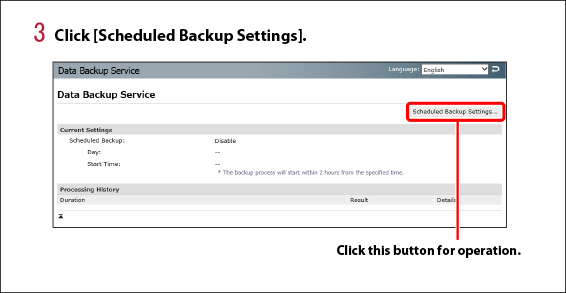
Abbreviations Used in This Manual
In this manual, product and model names are abbreviated as follows:
Microsoft Windows operating system: | Windows |
Terms Used in This Manual
This manual uses the term "this Service" to refer to Data Backup Service.
The term "device" refers to multi-functional peripherals.